Draft Handling on Reconstruction
The reconstruction process has been improved for studies that include the Parting Line manufacturing constraint.
User Interface Location: Click > .
Release: Creo Parametric 8.0.0.0
Watch a video that demonstrates this enhancement:
What is the benefit of this enhancement?
With this enhancement, Creo Parametric creates a defined parting line during reconstruction.
• 2D parting line: It is a planer style curve through the intersection of the optimized shape and the draft plane.
• 3D parting line: It is a freestyle curve through the computed parting line from the solver.
Freestyle surfaces are created on either side of the parting line and aligned with a defined draft angle.
• The local draft is aligned for each curve at the boundary.
• You can modify the angle when you edit the Freestyle feature. However, for a global change, you need to rerun the optimization.
To improve the reconstruction success rate, it is recommended that you draft the preserved geometry. The draft feature eliminates the need to use Freestyle for creating geometry around the preserved bodies.
This enhancement improves the reconstruction success rate for optimizations by leveraging the Parting Line manufacturing constraint. It also improves the productivity and user experience.
It is recommended that you create draft on the preserved geometry before optimization. You should use the basic resolution level when performing reconstruction. |
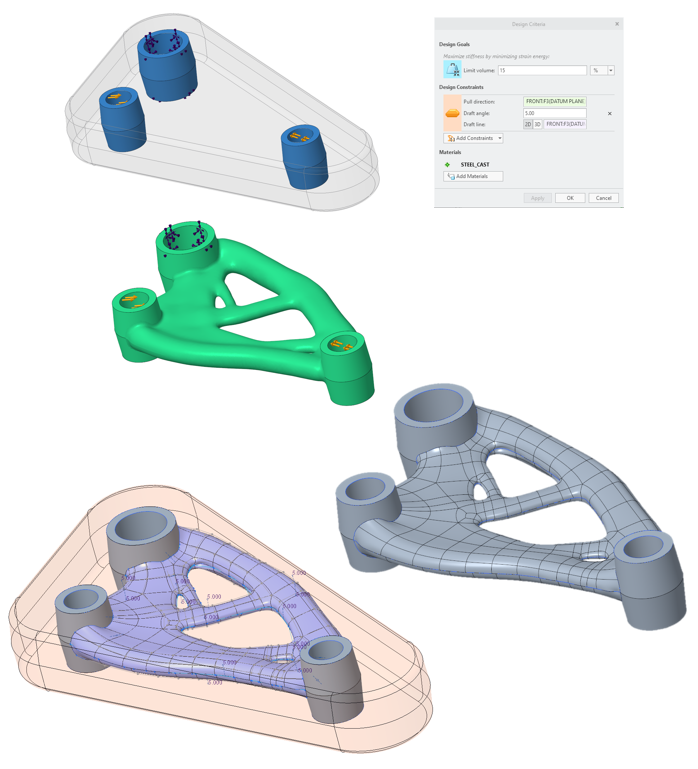
Additional Information
Tips: | None. |
Limitations: | No known limitations. |
Does this replace existing functionality? | No. |
Configuration option associated with this functionality: | None. |