Automatic Envelope
The Generative Design application now automatically creates the starting geometry envelope.
User Interface Location: Click > .
Release: Creo Parametric 8.0.0.0
Watch a video that demonstrates this enhancement:
What is the benefit of this enhancement?
With this enhancement, Creo Parametric automatically creates the starting geometry envelope if one was not manually selected.
The auto envelope is created based on the preserved geometry defined during the optimization setup. It is displayed in the graphics window as a transparent boundary body with a defined offset from the preserved geometry.
You cannot control the size of the auto envelope. |
To achieve your design objective, you may need to create and select the excluded bodies to your setup. Within the design criteria, you can only select suitable mass units for the design goal, because the percentage of mass is not supported with automatic envelopes.
A new body is created for the auto envelope as part of the reconstruction process.
This enhancement increases the engineering productivity by removing the need to create and define a body to be used for the starting geometry. It enables you to explore alternative design solutions without the restrictions introduced by the manually defined starting geometry.
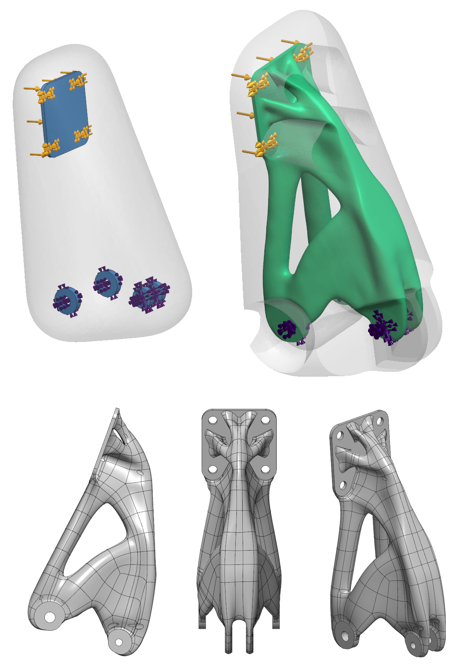
Additional Information
Tips: | None. |
Limitations: | It is not possible to select % mass for the design goal when the auto envelope is used. The optimization statistics panel only shows the current mass when the auto envelope is used. It does not display the starting mass or percentage. |
Does this replace existing functionality? | No. |
Configuration option associated with this functionality: | None. |