Blanking of Exterior Cell Borders in Drawing Tables
Creo Parametric 8.0.10.0
User Interface Location: In a drawing, select a table and click Line Display to open the TABLE LINE Menu Manager. Click Blank to blank individual exterior cell borders or click Blank All to blank the borders of the entire table.
Description
You can now blank some or all table cell borders in drawings. This enhancement is useful when you want to organize and align an array of general notes, without showing the table borders around them.
For example, you can create a table of general notes and blank all the cell borders to make it look like a simple list.
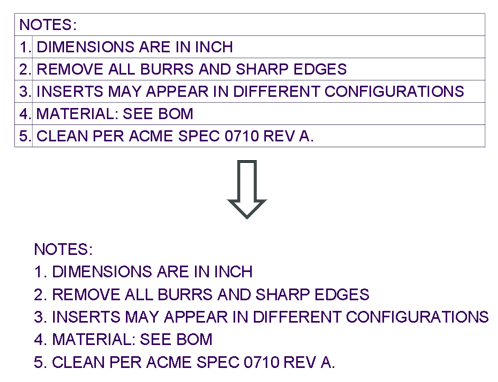
Additional Information
Tips: | None. |
Limitations: | No known limitations. |
Does this replace existing functionality? | No. |
Configuration option associated with this functionality: | None. |