Local Mesh Refinement
You might want to refine the mesh to improve the resolution for specific areas of the model geometry. You can use the Local Mesh Refinement command to create a finer mesh at certain references depending on your geometry. This mesh control overrides the global size settings at the selected references. To create a local mesh control perform the following steps:
1. After creating a simulation study and assigning simulation inputs, click > to open the Mesh Control tab.
2. Click  Local Mesh Refinement to open the Local Mesh Refinement dialog box.
Local Mesh Refinement to open the Local Mesh Refinement dialog box.
 Local Mesh Refinement to open the Local Mesh Refinement dialog box.
Local Mesh Refinement to open the Local Mesh Refinement dialog box.3. Specify a name for the mesh control or accept the default name.
4. Select the references for which you want to create the mesh control. Valid references are parts, bodies, surfaces, or edges. You can select multiple references of the same type only. Your selections appear in the References collector.
5. Specify a positive non-zero real number as the size of the mesh in the Local mesh size box. Select units from the list or accept the defaults.
6. Click OK to create the mesh control and to save it. The created mesh control is available on the Simulation Tree.
The following example shows a mesh control on edges, with a smaller mesh size than the global mesh size:
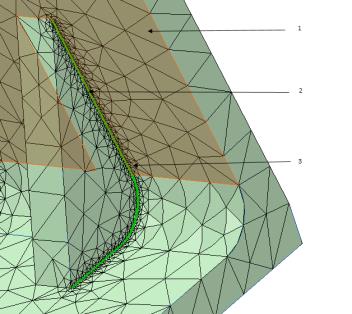
1. Global mesh
2. Edge as a reference for mesh control
3. Local refined mesh size
 Mesh Control
Mesh Control