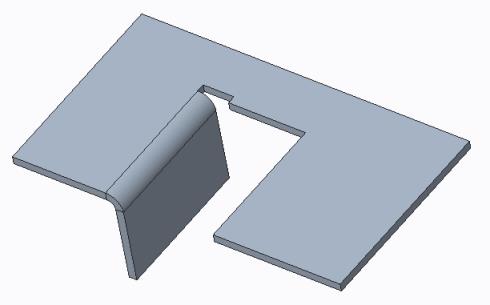About Bend Relief
You can use the Bend tool to add relief to bends in a model. Relief helps to control the sheet metal material behavior and to prevent unwanted deformation. Relief takes into account any material stretching necessary for unbending the sheet metal model into an accurate flat model for manufacture. You can define relief settings during feature creation, or you can predefine them in the Relief area of the Sheetmetal Preferences dialog box or using sheet metal parameters.
The following types of relief can be added to a bend:
• No Relief
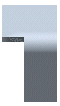
• Rip Relief
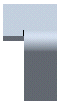
• Stretch Relief
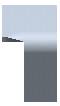
• Rectangular Relief
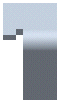
• Obround Relief
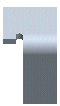
Controlling the Bend Relief Length
You can control the length of the Rectangular and Obround bend reliefs when you create a flange or flat wall and edit a bend relief.
• Original geometry
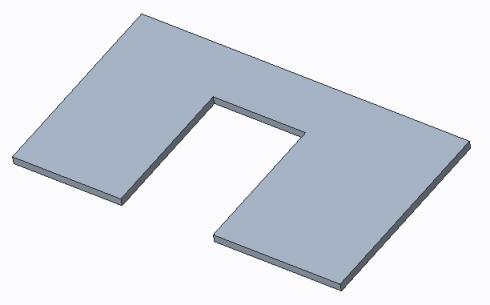
• Through All length option
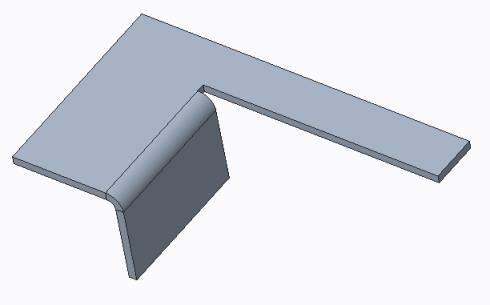
• To Next length option
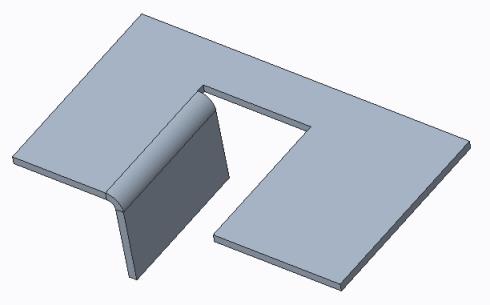
• Blind length option with 4 x thickness