Specifying a Start Point for No Core Cut Motions
When you create a No Core cut motion, the system calculates a default start point, based on the specified contour and the spiral step. You can specify a different start point for a No Core cut motion by using the Thread Point option on the CUT ALONG menu and creating or selecting a datum point; the system will then calculate the scan trajectory and the default start point, and move the wire from the user-defined start point (Thread point) to the default start point by tracing along the connection portions of the scan pattern.
The following illustration shows an example of tool path with a user-defined start point and with RETURN_TO_START set to YES.
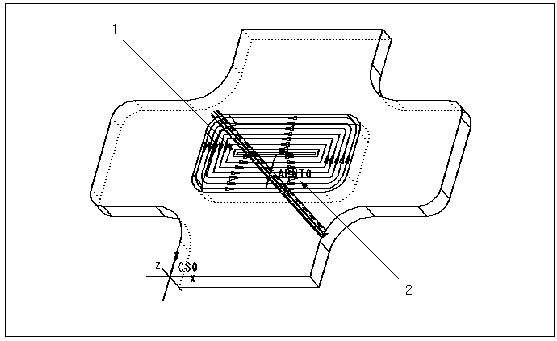
1. Default start point
2. User-defined start point
If the RETURN_TO_START parameter is set to YES (the default is NO), the wire will return to the start point upon completing the cut motion.
The connection move is defined by the CUT_MOTION_CONNECT parameter. When CUT_MOTION_CONNECT is set to CUT_WIRE (the default), the wire will be unloaded and fed at FREE_FEED rate along a straight line to the start point of the subsequent cut motion. If set to CONTINUOUS, the wire will move from the end of the No Core motion to the start point of the subsequent motion at the CUT_FEED rate.
If you specify both a Thread point and an Approach point, the system will load wire at the Thread point, move it directly to the Approach point, and then use the Approach point as a user-defined start point.