About Mirroring Assemblies
Use the > > command to create mirror copies of assemblies. You can mirror an assembly using the system defaults, or you can click Advanced in the Mirror Assembly dialog box. The Mirror Assembly Components dialog box opens for you to manually manipulate components. You can see a preview that updates as you define the mirrored assembly.
Components can be manipulated as follows:
• Mirror components—Components are created as new components by mirroring the component geometry.
• Reused components—Components are reused in the mirror assembly.
• Exclude components—Components are excluded from the mirroring operation and the mirror assembly.
Set mirrored geometry to update automatically when the original assembly is updated.
Assembly structure, as well as copied intersections (cuts) are not associative and do not update in the mirrored copy when the original assembly is updated.
You cannot change the file names of reused components, but default file names are created for new components of mirrored assemblies. The rule for default file name creation is NAME_MIR.PRT, where NAME is the original component file name. You can change the default file name in the following ways:
• Select individual mirrored component names and change them
• Set a file naming rule and generate a new set of component file names
• Change the default suffix for mirrored components
Symmetry Analysis
When you create a mirror copy of the assembly, you can perform a symmetry analysis to identify and reuse symmetric and twin, mirror, components. This will eliminate the need to create new mirrored components. Performing a symmetry analysis allows you to reuse components or manipulate original components as follows:
• Symmetric components—Components that are symmetric can be reused as a mirrored component. The figure below shows mirrored symmetric components.
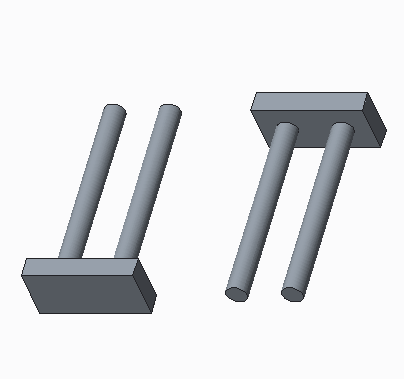
• Anti-symmetric components—Components that are anti-symmetric have an existing mirrored twin in the assembly that can be reused instead of creating a new mirrored component. The figure below shows mirrored anti-symmetric components.
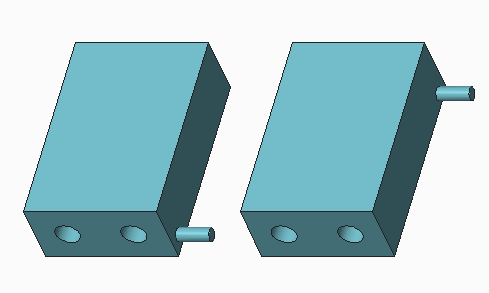
When you perform a symmetry analysis symmetric and anti-symmetric components are set to be reused automatically unless you clear the Reuse symmetric components in the Mirror Assembly dialog box. You can manually reuse components in the Mirror Assembly Components dialog box.
 Save a Mirror Assembly
Save a Mirror Assembly