Streamlines in Creo Simulation Live
You can see the display of velocity with streamlines.
User Interface Location: Click > > .
Release: Creo 7.0.0.0
Watch a video that demonstrates this enhancement:
What is the benefit of this enhancement?
Streamlines are a family of curves that are instantaneously tangent to the velocity vector of the flow. These show the direction in which a massless fluid element will travel at any point in time. Streamlines are available only for velocity results and you can see streamlines when viewing velocity. Streamlines give you a clear definition of how fluid is flowing over or within the geometry.
• Streamlines is available only when the result type is velocity.
• If the selection filter is set to Fluid Objects, you can select Streamlines and change the size of, move, add, or delete streamlines.
• Display options for streamlines are Count, Width, Steps, Step Size, Length, and Tail Length.
• The environment automatically changes to improve the visibility of the streamlines.
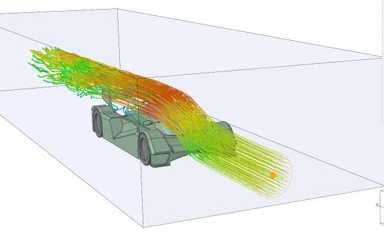 | 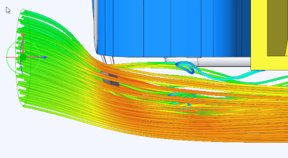 |
Control over streamlines helps you to identify problem areas and gives you clear visibility of velocity. Streamlines update automatically with geometry or boundary condition changes.
Additional Information
Tips: | • The Fluid Objects selection filter is available for selecting a fluid object. • It is easiest to see the streamlines by turning off show results in the tab. |
Limitations: | No known limitations. |
Does this replace existing functionality? | No. |
Configuration options associated with this functionality: | None. |