Show and Hide Loads and Constraints in Creo Simulation Live
You can show and hide loads and constraints in Creo Simulation Live.
User Interface Location: Click > .
Release: Creo 7.0.0.0
Watch a video that demonstrates this enhancement:
What is the benefit of this enhancement?
In earlier releases, you can show or hide loads and constraints from Result Display Options in the Live Simulation. In Creo Simulation Live 7.0, you can switch between showing and hiding loads and constraints by clicking > .
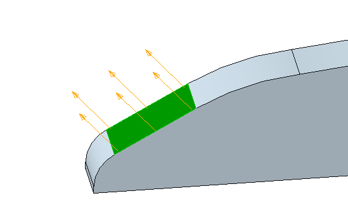
Additional Information
Tips: | None. |
Limitations: | No known limitations. |
Does this replace existing functionality? | No. |
Configuration options associated with this functionality: | None. |
 Simulation Objects Display
Simulation Objects Display