Internal Flow in Creo Simulation Live
Simulate the flow inside a pipe or cavity.
User Interface Location: Click > > .
Release: Creo 7.0.0.0
Watch a video that demonstrates this enhancement:
What is the benefit of this enhancement?
Use Internal Volume when you need to consider the flow inside a pipe or cavity in a simulation. Simulate the flow velocities, inlet pressures, or mass flow inputs. There are additional boundary conditions for swirl inlet, rotating wall, and input for gravity:
• Swirl Inlet—Sets the swirl inlet on the selected face. The swirl inlet specifies the velocity as the sum of two components, a component normal to the boundary, and a component with a radial velocity.
• Rotating Wall—Sets a rotating wall on the selected face. Use this boundary condition to simulate rotating parts without the parts physically moving. The solver uses Rotating Wall to mathematically apply the rotation.
You can see temperature condition, modify boundary conditions interactively, and create probes for detailed measures.
This simulation helps you to make design choices based on velocity and pressure results and to identify areas where the flow is going to be problem for the design. When the analysis is running, easily edit or create features.
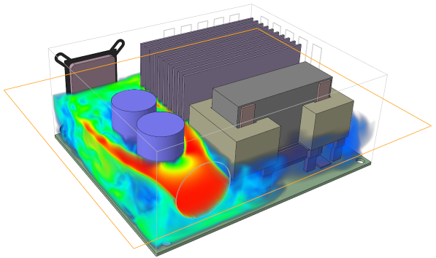 | 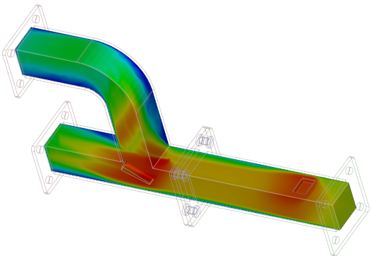 |
Additional Information
Tips: | None. |
Limitations: | No known limitations. |
Does this replace existing functionality? | No. |
Configuration options associated with this functionality: | None. |
 Fluid Domain
Fluid Domain Internal Volume
Internal Volume