External Flow in Creo Simulation Live
Simulate a wind tunnel environment for geometry.
User Interface Location: Click > > .
Release: Creo 7.0.0.0
Watch a video that demonstrates this enhancement:
What is the benefit of this enhancement?
Use Enclosure Volume when you need to consider the flow over an object in an external environment such as a wind tunnel environment for geometry. Perform a transient simulation with or without a time limit. Temperature conditions are available and you can see velocity and pressure results immediately. Modify boundary conditions interactively and create probes for detailed measures.
This simulation helps you to make design choices based on velocity and pressure results and to identify areas where the flow is going to be problem for the design. When the analysis is running, easily edit or create features.
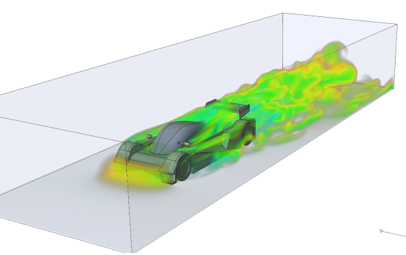 | 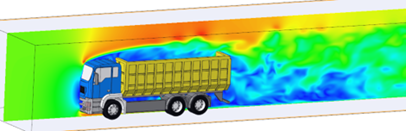 |
Additional Information
Tips: | None. |
Limitations: | No known limitations. |
Does this replace existing functionality? | No. |
Configuration options associated with this functionality: | None. |
 Fluid Domain
Fluid Domain Enclosure Volume
Enclosure Volume