Using PTC Mathcad Solve Block
Now that you have defined all functions and variables, you can use the PTC Mathcad Solve Block to maximize the volume to surface area function. Maximizing this relationship minimizes heat and pressure loss during combustion, which improves the efficiency of the engine.
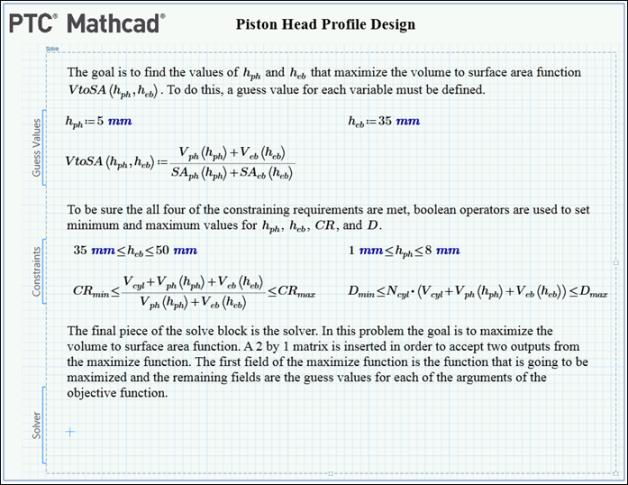
On Page 4 of the worksheet, the PTC Mathcad Solve Block is divided into 3 areas, Guess Values, Constraints, and Solver.
1. Click in the blank Solver area.
2. On the Matrices/Tables tab, click the arrow next to  Insert Matrix.
Insert Matrix.
 Insert Matrix.
Insert Matrix.3. Move your pointer so that a 2 x 1 matrix is shown and then click to place the matrix.
4. Type h in the matrix. Click Subscript and type ph. Press TAB to move from one placeholder to another. Type h in the matrix. Click Subscript and then type eb.

5. Press SPACEBAR twice to highlight the entire matrix.
6. On the Mathcad tab, from the Operators and Symbols group, click the arrow next to  Operators, and select
Operators, and select  Definition from the Definition and Evaluation area.
Definition from the Definition and Evaluation area.
 Operators, and select
Operators, and select  Definition from the Definition and Evaluation area.
Definition from the Definition and Evaluation area.7. On the Functions tab, click the arrow next to  Solving, and then click maximize.
Solving, and then click maximize. 
 Solving, and then click maximize.
Solving, and then click maximize. 
8. Type VtoSA in field 1.
9. Type h, click Subscript and then type ph in field 2.
10. Type h, click Subscript and then type eb in field 3.
11. Delete the remaining empty field.
The Matrix variable should look as follows:
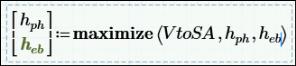
12. Ensure that all fields in the maximize function are labelled as variables. A variable is formatted to italics by default. To check this, click each field and then from the Math tab, click the arrow next to  Labels, and select Variable.
Labels, and select Variable.
 Labels, and select Variable.
Labels, and select Variable.When you click the variable field in the matrix,  Labels changes to
Labels changes to  Labels(Variable).
Labels(Variable).
 Labels changes to
Labels changes to  Labels(Variable).
Labels(Variable).