Push Results to PTC Creo Parametric
When you click out of the Solve Block, PTC Mathcad calculates the following values:
• Optimal height of the piston head spherical cap
• Optimal height of the engine block spherical cap
• Compression ratio of engine based on optimal height values
• Engine displacement based on optimal height values
• Optimal volume to surface area relationship
Now the optimized values and the radius and height of the spherical cap piston head profile, can be pushed to Creo Parametric to drive the piston geometry.
1. Click > . The Input/Output Designation dialog box opens.
2. On page 5 of the worksheet, select the rph = 35.500mm evaluation regions.
3. Click > .
4. In the Input/Output Designation dialog box, in the Outputs column, change the output of the Alias from out to rph.
5. Select the hph = 1.000mm evaluation region.
6. Click > .
7. In the Input/Output Designation dialog box, change the output of the Alias from Out to hph.
8. Click  Show in Worksheet to show the output tags in the worksheet. The embedded worksheet should appear as follows:
Show in Worksheet to show the output tags in the worksheet. The embedded worksheet should appear as follows:
 Show in Worksheet to show the output tags in the worksheet. The embedded worksheet should appear as follows:
Show in Worksheet to show the output tags in the worksheet. The embedded worksheet should appear as follows: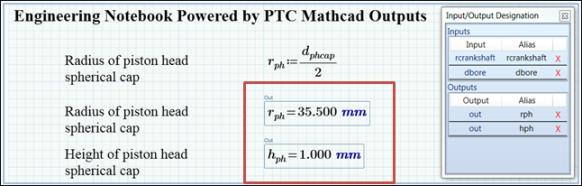
9. In the Quick Access Toolbar, click  Save and Push.
Save and Push.
 Save and Push.
Save and Push.10. Select OK in the confirmation dialog box that opens when save and push is completed successfully.
11. In the Creo Parametric, Model Tree area, expand the first PISTON_ASSEMBLY.ASM, and then expand PISTON.PRT.
12. Click > .
13. In the Relations dialog box, Look In area, select Feature in the first box.
14. In the Model Tree area, click Sketch 4. The Creo parameter that represents the radius of the piston head spherical cap is D285:2 and the Creo parameter that represents the height of the piston head spherical cap is D286:2.
15. In the Relations dialog box, Look In area, select Assembly in the first box and then select the CRANKSHAFT_ASSEMBLY in the second box.
16. Type the following existing relations in the Relations table:
◦ D285:2=RPH:MATHCAD
◦ D286:2=HPH:MATHCAD
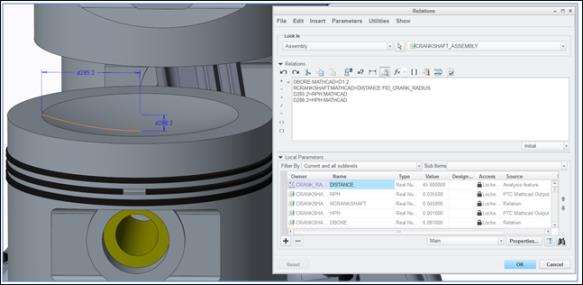
17. Click  to verify the new relations and click OK.
to verify the new relations and click OK.
 to verify the new relations and click OK.
to verify the new relations and click OK.18. Click OK to exit the Relations dialog box.
19. Click > . All the piston heads regenerate to reflect the optimal dimensions:
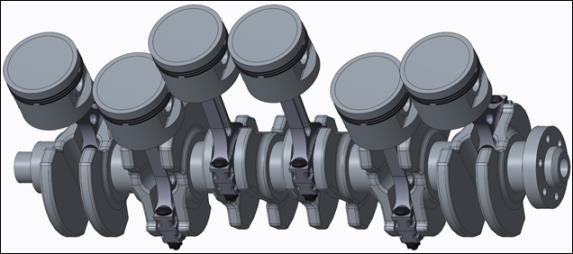
This completes the tutorial.
 Show As List
Show As List Assign Outputs
Assign Outputs Assign Outputs
Assign Outputs Relations
Relations Regenerate
Regenerate