References Dialog Box For Annotations
References Dialog Box and Collector
The References dialog box provides you with the information about placement references used for the current annotation and enables you to assign additional semantic references. The collector enables you to display non-semantic references available for legacy annotations.
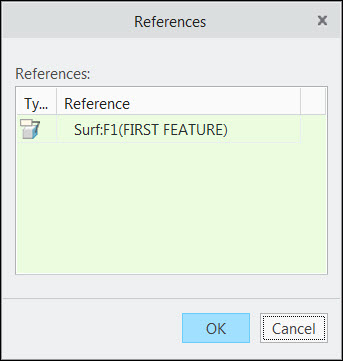
The References dialog box provides you with a single references collector. This collector enables you to display and select references for the current annotation. When the References dialog box is displayed, the references collector is always enabled and active. The collector is similar to the collector used for dimensions; the collector provides you with following columns:
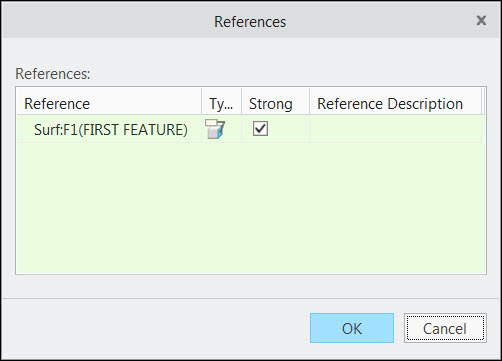
• The Reference column provides you with the identifier of the reference.
• The Type column provides you with the icon describing the reference type. The following classification of references is available:
◦  —Semantic Placement Reference
—Semantic Placement Reference
 —Semantic Placement Reference
—Semantic Placement Reference◦  —Non-Semantic Placement Reference
—Non-Semantic Placement Reference
 —Non-Semantic Placement Reference
—Non-Semantic Placement Reference◦  —Additional Semantic Reference
—Additional Semantic Reference
 —Additional Semantic Reference
—Additional Semantic Reference◦  —Non-Semantic Reference
—Non-Semantic Reference
 —Non-Semantic Reference
—Non-Semantic Reference• The Strong column provides you with the check box that enables you to assign strong status for the reference. When the check box is selected, the reference is considered as strong. In a case, when the check box is inactive, the reference is considered as weak. When you hover the pointer over the Strong check box, Strong/Weak Reference tooltip is displayed The strong or weak status assigned to the certain reference affects the behavior of the reference during the regeneration.
• The Reference Description column allows you to type the text describing the actual reference. By default, cells of the Reference Description column are empty
By default, Reference and Type columns are visible; Strong and Reference Description columns are hidden. The visibility of columns can be adjusted using the Annotation Columns dialog box. Right-click the header of Reference column, and click Columns. |
Populating References During the Annotation Creation
When the References dialog box is displayed for the just created annotation, the references collector provides you with the list of placement references used for the annotation definition.
Populating References during the Legacy Annotations Conversion
When the References dialog box is displayed for the converted legacy annotation, the References collector provides you with the list of placement references used for the annotation definition. The Placement references are determined and displayed exactly in the same manner as it is available for created annotations
During the legacy annotation conversion, the non-placement references (if they were defined for the initial legacy annotation) are determined and displayed in theReference collector according to following rules:
• When a determined reference matches to a placement reference already existing in the collector, such a reference is ignored. Such a behavior enables you to avoid entries duplication in the list.
• When the determined reference is not semantic, it is displayed in the References collector and marked with the relevant type icon  .
.
 .
.• When the determined reference is semantic, it is displayed in the References collector and marked with the relevant type icon  For GTOL and Datum Target, the surface references are considered as semantic. For DFS, semantic references include surfaces, Datum Planes, and Datum Axes.
For GTOL and Datum Target, the surface references are considered as semantic. For DFS, semantic references include surfaces, Datum Planes, and Datum Axes.
 For GTOL and Datum Target, the surface references are considered as semantic. For DFS, semantic references include surfaces, Datum Planes, and Datum Axes.
For GTOL and Datum Target, the surface references are considered as semantic. For DFS, semantic references include surfaces, Datum Planes, and Datum Axes.Legacy Annotations Conversion
When the document containing legacy standalone annotations is retrieved, legacy dimensions, GTOLs and Datum Feature Symbols (Datum Tags) are marked with the  glyph applied over the annotation icon as shown below
glyph applied over the annotation icon as shown below
 glyph applied over the annotation icon as shown below
glyph applied over the annotation icon as shown below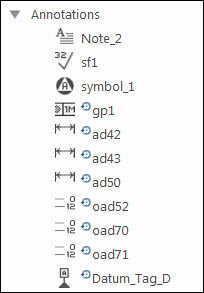
The glyph marking is available in the model tree as well as in the detail tree. When the standalone annotation is converted to the annotation element, the glyph is removed.
Implicit conversion of standalone annotations
When a legacy standalone annotation (Dimension, GTOL, Datum Feature Symbol, or Datum Tags) is modified using the corresponding ribbon, the annotation is automatically converted into the annotation element belonging to the Ribbon annotation feature
When references are added or redefined for the following standalone annotations using the References dialog box or using the regular edit references functionality, the annotation is converted to the annotation element.
• Dimension
• GTOL
• Datum Feature Symbol
• Datum Tags
When the attachment point for the annotation is edited, the annotation is converted to the annotation element. The implicit conversion is performed only for the current annotation, all the rest of annotations remain in their current state.
Defining Additional Semantic References
When the References dialog box is displayed, the references collector is always activated. This collector enables you to select model geometry to be used as additional semantic references for the current annotation.
Every selected surface is automatically added to the active additional semantic references collector. All semantic references added to the collector are marked as weak by default
References Check and Notification
When a model or drawing is regenerated, the reference check is performed for annotations to determine failed references and provide notification for it.
Reference check is available for annotation elements used within annotation features as well as for standalone annotations. When the reference failure is detected during the check, the following annotation display and level of user notification depends on the placement / non-placement and strong/weak types of the failed reference.
• When the placement reference marked as Strong is considered as failed, the entire annotation feature to which the actual annotation element belongs is marked by the exclamation glyph  in the Model tree. Annotation elements belonging to this annotation feature do not appear in the Model tree (under the failed feature) as well as in the Detail tree. Annotation elements belonging to this annotation feature are not displayed in the graphics area.
in the Model tree. Annotation elements belonging to this annotation feature do not appear in the Model tree (under the failed feature) as well as in the Detail tree. Annotation elements belonging to this annotation feature are not displayed in the graphics area.
 in the Model tree. Annotation elements belonging to this annotation feature do not appear in the Model tree (under the failed feature) as well as in the Detail tree. Annotation elements belonging to this annotation feature are not displayed in the graphics area.
in the Model tree. Annotation elements belonging to this annotation feature do not appear in the Model tree (under the failed feature) as well as in the Detail tree. Annotation elements belonging to this annotation feature are not displayed in the graphics area.• When the placement reference marked as Weak is considered as failed, the entire annotation feature to which the actual annotation element belongs is marked by the warning glyph  in the Model tree. Annotation elements belonging to this annotation feature appear in the Model tree (under the failed feature) as well as in the Detail tree. Failed annotation elements are not displayed in the graphics area. However, annotation elements that are not failed belonging to the same annotation feature are displayed in the graphics area.
in the Model tree. Annotation elements belonging to this annotation feature appear in the Model tree (under the failed feature) as well as in the Detail tree. Failed annotation elements are not displayed in the graphics area. However, annotation elements that are not failed belonging to the same annotation feature are displayed in the graphics area.
 in the Model tree. Annotation elements belonging to this annotation feature appear in the Model tree (under the failed feature) as well as in the Detail tree. Failed annotation elements are not displayed in the graphics area. However, annotation elements that are not failed belonging to the same annotation feature are displayed in the graphics area.
in the Model tree. Annotation elements belonging to this annotation feature appear in the Model tree (under the failed feature) as well as in the Detail tree. Failed annotation elements are not displayed in the graphics area. However, annotation elements that are not failed belonging to the same annotation feature are displayed in the graphics area.• When the non-placement reference marked as Strong is considered as failed, the entire annotation feature to which the actual annotation element belongs is marked by the exclamation glyph  in the Model tree. Annotation elements belonging to this annotation feature appear in the Model tree (under the failed feature) as well as in the Detail tree. Annotation elements belonging to this annotation feature are displayed in the graphics area.
in the Model tree. Annotation elements belonging to this annotation feature appear in the Model tree (under the failed feature) as well as in the Detail tree. Annotation elements belonging to this annotation feature are displayed in the graphics area.
 in the Model tree. Annotation elements belonging to this annotation feature appear in the Model tree (under the failed feature) as well as in the Detail tree. Annotation elements belonging to this annotation feature are displayed in the graphics area.
in the Model tree. Annotation elements belonging to this annotation feature appear in the Model tree (under the failed feature) as well as in the Detail tree. Annotation elements belonging to this annotation feature are displayed in the graphics area.• When the non-placement reference marked as Weak is considered as failed, the entire annotation feature to which the actual annotation element belongs is marked by the warning glyph  in the Model tree. Annotation elements belonging to this annotation feature appear in the Model tree (under the failed feature) as well as in the Detail tree. Annotation elements belonging to this annotation feature are displayed in the graphics area.
in the Model tree. Annotation elements belonging to this annotation feature appear in the Model tree (under the failed feature) as well as in the Detail tree. Annotation elements belonging to this annotation feature are displayed in the graphics area.
 in the Model tree. Annotation elements belonging to this annotation feature appear in the Model tree (under the failed feature) as well as in the Detail tree. Annotation elements belonging to this annotation feature are displayed in the graphics area.
in the Model tree. Annotation elements belonging to this annotation feature appear in the Model tree (under the failed feature) as well as in the Detail tree. Annotation elements belonging to this annotation feature are displayed in the graphics area.