Tip: Fitting the Tool Between the Surfaces
When you use a ball endmill in a 3-Axis Trajectory milling NC sequence, and create a cut motion using Edges, you can use the Fit option to fit the tool between surfaces adjacent to specified edges. Another way to produce a similar tool path (for any type of Mill tool) is to use Cut Line machining with Tool Extent.
The following illustration shows fitting the tool between the surfaces when milling along an edge.
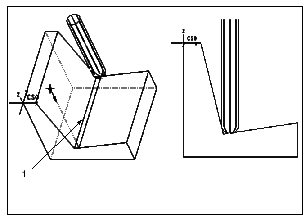
1. Select this edge using the Fit option and indicate Right for offset direction
The following illustration shows fitting the tool between the surfaces using Cut Line machining.
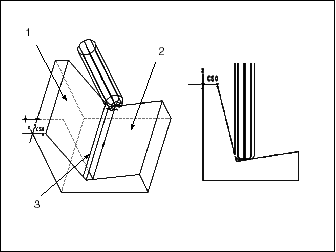
1. Select this surface to machine
2. Select this surface as Check Surface for Cut Line machining
3. Select the edge of the surface generated by Tool Extent both as the Start and the End cut line