Rules for Creating Menu Definition Files
The following rules govern the creation of a menu definition file:
• Start a valid APT syntax string with the word BEGIN and end it with the word END.
• The first entry, also contained between BEGIN and END, must be the <option name>, which will appear in the index cmd edit menu.
• The syntax string starts with commands such as CYCLE, GOTO, and so on. Input parameters or major keywords, if required for the option, must be specified after a slash mark (“/”). Optionally, you can replace the / with a space (“ “). For example, CYCLE/BORE or CYCLE BORE.
• Prefix the parameter value that you need to specify at runtime with a pound sign (#). For example, CLDIST/#CLDIST
• All major keywords appear in the second-level cmd edit menu. However, you can display a different keyword in the menu by inserting the desired keyword within braces (“{}”) between the command and the /.
.For example:
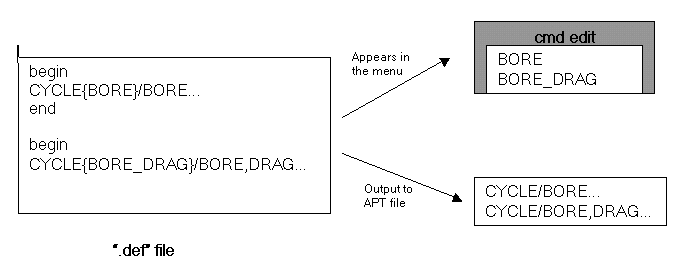
• Use brackets (“[]”) to include optional parameters and corresponding attributes. For example, CYCLE/BORE[,RAPTO,#RAPTO_r]
• Use the same brackets to include options that are mutually exclusive. Use the pipe sign (“|”) to separate each option. For example, CYCLE/BORE[,IPM|,MMPM|,IPR|,MMPR,#FEDRAT_f]
• Use ellipses (“...”) to specify multiple input. Creo NC prompts for a value followed by “...” repeatedly until you enter <CR> without specifying a value. For example, CYCLE/AUTO,DEEPBK,#FEDTO_z,#FEDRAT_f[,INCR,#INCR_d...]
• Use parentheses to change the order of precedence when parsing the parameters. The default order of precedence is from left to right. For example, CYCLE/BORE[,IPM|,MMPM|,IPR|,(MMPR,#FEDRAT_f)] results in the FEDRAT_f value being specified only forMMPR. Without the parentheses each of the mutually exclusive options has the FEDRAT_f attribute.