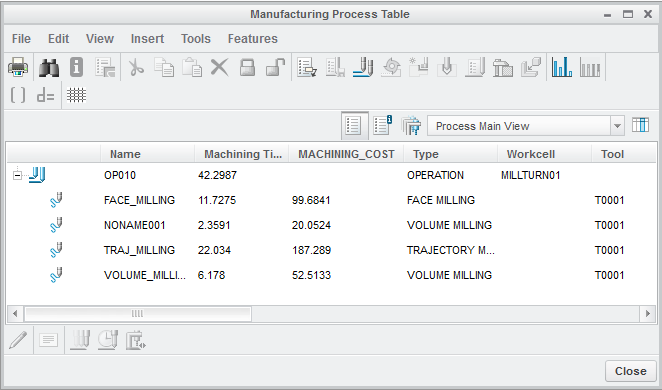Example: Global Parameters
In the following example, the cost of machining is to be calculated and displayed for each step in the process table. For the example, the cost of machining per hour is assumed to be $8.5.
To do this, define a global parameter and a global relation. The result of this relation is the cost of machining. This value can be displayed in the process table using the view builder.
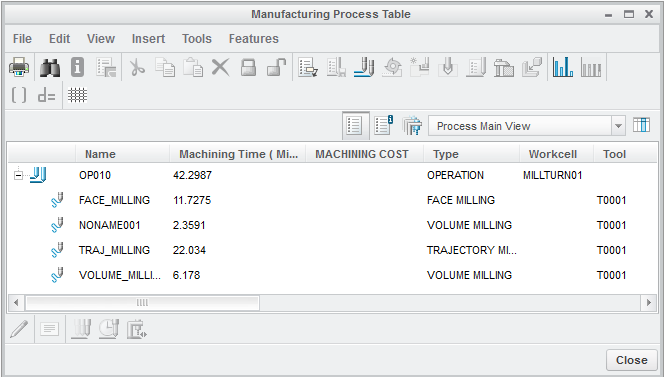
Click > . The Parameters dialog box appears. Add MACHINING_COST as the global parameter and click OK.
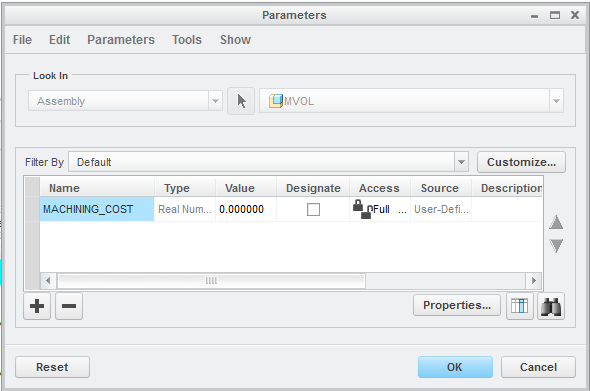
Click > . The Relations dialog box opens. Enter the following relation:
Machining_cost=Estimated_machining_time*8.5
Click OK.
Use the view builder to add the global parameter MACHINING_COST to the process table. Creo NC calculates and displays the machining cost, for each step based on the specified relation, in the MACHINING_COST column.