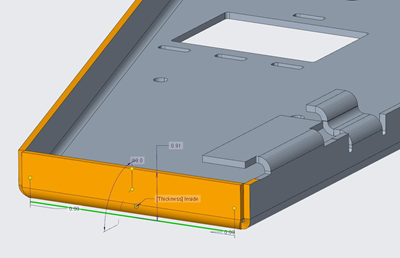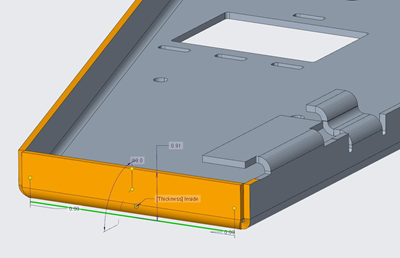Enhanced Productivity and Usability When Working with Wall Features
It is easier and faster to create wall features.
User Interface Location: Click Model > Flange or click Model > Flat.
Release: Creo Parametric 6.0.0.0
Watch a video that demonstrates this enhancement:
What is the benefit of this enhancement?
A variety of usability enhancements when creating and modifying flat and flange walls increases productivity.
• Enhancements in Flat
When inserting a wall using the Flat feature, neighboring walls are automatically detected. By default, corner seams and corner reliefs are created to neighboring walls, adapting their geometry to accommodate for the newly created wall. New options are provided for control over corner relief and corner seam types that are available in Creo. You can select from a variety of corner options to optimally support your design needs. As a result of these enhancements, you can quickly insert and adapt a new wall next to existing walls, within a single feature.
• Enhancements in Flat and Flange
Bend position options controlling the bend offset in Flat and Flange are easier to understand and use. Options to control the bend offset are consolidated with explanatory icons. In addition, these options are accessible from the mini toolbar in the graphics area.
Workflows to edit corner reliefs, edit bend reliefs, and edit corner seams are optimized for improved usability including the following:
◦ Mini toolbar support controlling related workflows
◦ Context-dependent appearance of handles. To reduce clutter on the screen, handles related to these specific workflows are hidden by default and only appear when needed.
In addition, the section preview in the Shape panel is collapsed by default to reduce the size of the graphics area that is covered when expanding the Shape panel.
Additional Information
Tips: | None. |
Limitations: | • Corner relief geometry cannot be created when neighboring walls cannot be unbent. • Corner reliefs are not supported for an inner bend-radius value of zero. |
Does this replace existing functionality? | This enhances current functionality. |
Configuration options associated with this functionality: | None. |