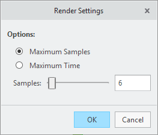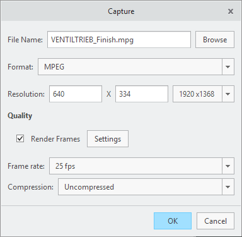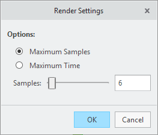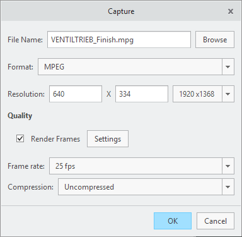Use Render Studio When Outputting Movies
You can render movie frames from Mechanism and Design Animation using Render Studio to create a high–quality videos.
User Interface Location: Click Animation > Capture.
Release: Creo Parametric 6.0.0.0
Watch a video that demonstrates this enhancement:
You can also watch this video on the
PTC Learning Connector:
Use Render Studio When Outputting MoviesWhat is the benefit of this enhancement?
You can output a motion sequence move from Mechanism or Design Animation with Render Studio. Define the render settings for maximum samples and maximum time for the output. Use Render Studio to set up scenes, appearances, and real-time settings for the output, so you can create high-quality videos with a realistic appearance. A license of Render Studio is required and without the license the rendered movie uses shading with reflection.
This enhancement restores functionality available in Creo 3.0 and earlier, there was a switch to Render Studio.
Additional Information
Tips: | None. |
Limitations: | For full functionality, a license for Render Studio is required. |
Does this replace existing functionality? | No. |
Configuration options associated with this functionality: | None. |