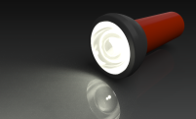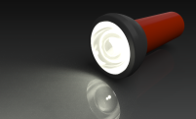Emissive Appearance Is Supported
You can create more realistic images with defined light sources.
User Interface Location: Click the arrow under Appearances and then click Edit Model Appearances. Click Properties and then in the Class box select Misc and in the Sub Class box, select Emissive.
Release: Creo Parametric 6.0.0.0
Watch a video that demonstrates this enhancement:
You can also watch this video on the
PTC Learning Connector:
Emissive Appearance Is SupportedWhat is the benefit of this enhancement?
Emissive lighting is a light that is emitted by an object. It makes a rendered object appear to be self-luminous. In Creo Parametric 6.0.0.0, the defined properties for emissive are Color and Intensity. You can apply this appearance to a surface, a component, or to an image. To see the emissive appearance correctly, you must be using Creo Render Studio. Support for emissive appearance lets you define light sources to make your images more realistic.
Additional Information
Tips: | None. |
Limitations: | If you are not in Render Studio, the component or surface to which the emissive appearance is applied, is flat in appearance. The defined color and intensity appears, but without a glow or the emissive effect. |
Does this replace existing functionality? | No. |
Configuration options associated with this functionality: | None. |