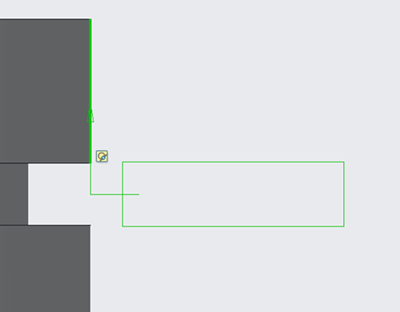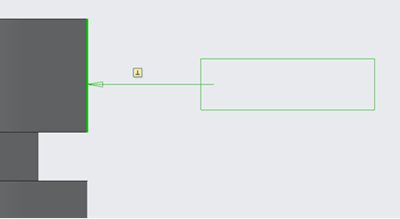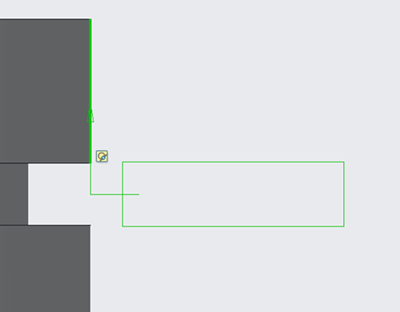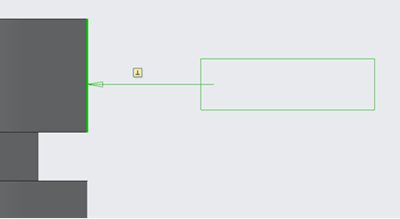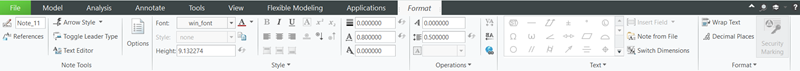Modernized Notes in Model-Based Definition and Detailed Drawings
Workflows for creating and editing notes are faster and more intuitive. Notes are more modernized, easier to create and edit, and they can maintain the semantic information.
User Interface Location: Click Annotate and then in the Annotations group, click Unattached Note, On Item Note, or Leader Note.
Release: Creo Parametric 6.0.0.0
Watch a video that demonstrates this enhancement:
What is the benefit of this enhancement?
Workflows for notes are modernized as described in the list that follows:
• When you create a leader note, you no longer need to select tangent or normal leader in advance.
• When placing a leader note on an edge, you can move the note to a normal or tangent position and corresponding snapping guides appear, for easy placement.
• Use the context-sensitive Format tab for editing properties of notes. This tab opens when you select the note.
• Accessibility of note-related commands is improved. Legacy menus are consolidated in the Format tab, the mini toolbar and shortcut menu.
• Standalone note annotations support some functionality previously available only if the annotation was part of an annotation feature.
• Note annotations support semantic references to geometry.
• Click References to open the References dialog box where you can manage the semantic references to model geometry. The reference for the leader attachment is added automatically. You can also select additional references to model surfaces.
• To access standalone notes with parameters, right-click the annotation.
• Click Options in the Format tab to designate modernized notes as a control characteristic.
• Notifications about problems with standalone note annotations appear in the Notification Center and an icon indicating this status appears in the Model Tree and Detail Tree. Missing references for annotations are reported in the References dialog box and the annotation is highlighted in the graphics area.
Additional Information
Tips: | Some legacy properties and formatting options are consolidated in the Format tab, shortcut menu, and mini toolbar. See Configuration options associated with this functionality, below. |
Limitations: | No known limitations. |
Does this replace existing functionality? | Yes. |
Configuration options associated with this functionality: | hide_pre_creo6_note_properties • yes—Hides the Note Properties dialog box, which is available in Creo Parametric 5.0.0.0. and earlier. The default is yes. • no—Unhides the Note Properties dialog box. |