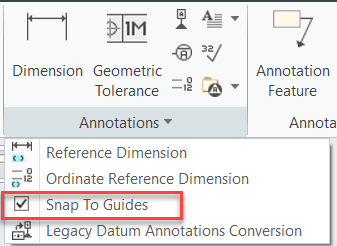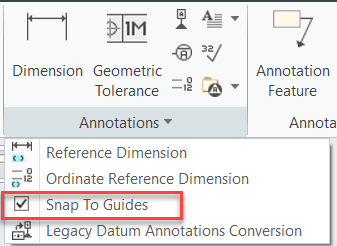Option to Control Snapping of Leader Annotation for Normal and Tangent Placement
Control the snapping behavior for normal and tangent placement of leader annotations.
User Interface Location:
In a part or in a drawing, click Annotate > Annotations > Snap To Guides.
In a drawing, click Table > Balloons > Snap To Guides.
Release: Creo Parametric 6.0.5.0
What is the benefit of this enhancement?
When you place a leader annotation on an edge, the normal or tangent leaders appear as soon as the cursor position is beyond the snapping angle threshold. You may turn off this snapping in order to place a leader annotation very close to a normal or a tangent placement without the snapping.
You can now control the snapping behavior and also decide on the snapping sensitivity using a configuration option annotation_snap_to_guide_range.
Additional Information
Tips: | None |
Limitations: | |
Does this replace existing functionality? | No, it is complementary |
Configuration options associated with this functionality: | annotation_snap_to_guide_range<Value> Value can be off, 1, 2, 3, 4, or 5*. |