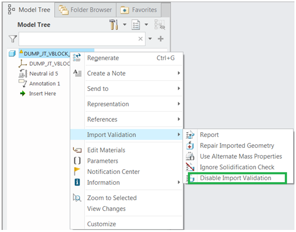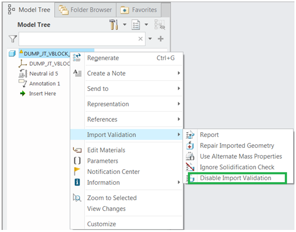Disabling Import Validation
You can enable or disable import validation for a model after importing and opening the model with import validation enabled.
User Interface Location:
• Click File > Options > Data Exchange. Then under Export Profiles, clear the Enable Import Validation check box.
• In the Model Tree, right-click a component, subassembly, or top-level assembly and select Import Validation > Disable Import Validation.
Release: Creo Parametric 6.0.0.0
Watch a video that demonstrates this enhancement:
You can also watch this video on the
PTC Learning Connector:
Disabling Import ValidationWhat is the benefit of this enhancement?
You can easily switch between disabling and enabling import validation for all components so that you do or do not receive a report of failed validation in the Notification Center, or an indication of failed validation in the Model Tree. To set the default to enable or disable this validation, select or clear the Enable Import Validation check box in the Creo Parametric Options dialog box. For disabling or enabling import validation for individual components, right-click the component and select Import Validation > Disable Import Validation.
When you select Enable Import Validation it does not include import validation for models that have been imported or opened. And, it does not change the status for imported or opened models when they are modified.
This enhancement gives you control over what components to validate during import.
Additional Information
Tips: | To disable the import validation for all models at the start of a session, perform one of the following actions: • Set the intf3d_in_enable_imp_validationconfiguration option to no. • Clear the Enable Import Validation check box. |
Limitations: | No known limitations. |
Does this replace existing functionality? | No. |
Configuration options associated with this functionality: | intf3d_in_enable_imp_validation • yes—Enables the reporting of import validation failures in the Notification Center for newly imported or opened non-native models. This is the default. • no—Disables the reporting of import validation failures in the Notification Center for newly imported or opened non-native models. |