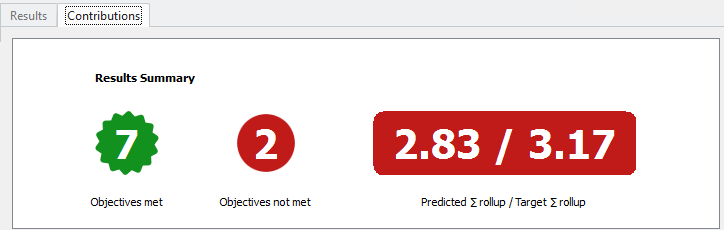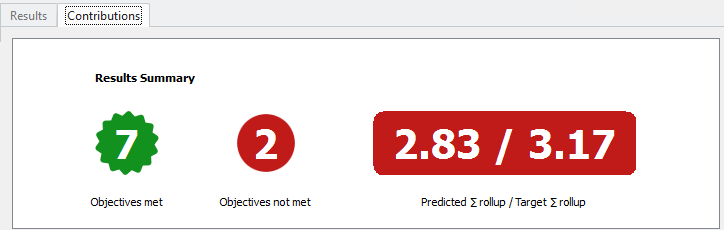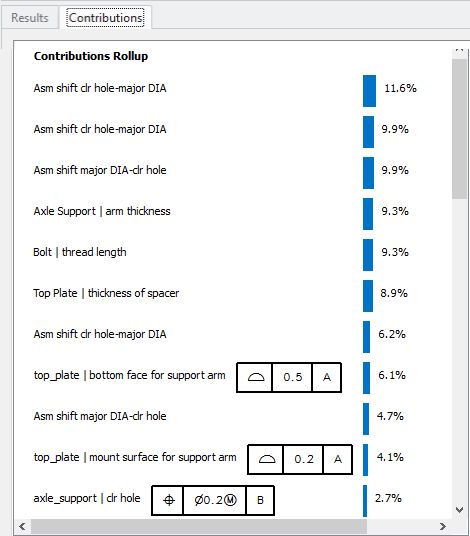Results and Contributions
On the EZ Tolerance tab, results and contributions appear in the Summary and Details tables. By default, the Results subtab is selected.
Summary Results
When a stackup in the summary table is not selected, the summary of the stackups that meet and the stackups that do not meet the defined objectives appears in the Results tab. A quality roll-up for all statistically based stackups against the preferred quality metric set in the Options dialog box also appears. Click EZ Tolerance > Options to open this dialog box.
The Contributions tab for this section, when none of the rows in the Summary Table are selected, shows a contributions roll-up of the dimensions across all defined stackups.
Detailed Results for a Stackup
In the Stackup Details table, when you select a row, the Results area displays the Results Graph or the Contributions for the selected stackup. You can click, double-click, or right-click to select a row.