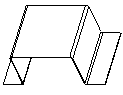Projecting Datum Curves
When you develop geometry in the bent state you can project datum curves to communicate information from the bent state to the flat state. You sketch and project a curve onto the surface of the part. You place the curve by either following a surface when the model is bent or unbent, or by following a surface during a bend back operation (if the part is in the unbent state).
|
|
 For more information about working with projected datum curves, search the Help Center. |
• Original Part
• Projected Curve
• Formed Part with Cut Following Curve