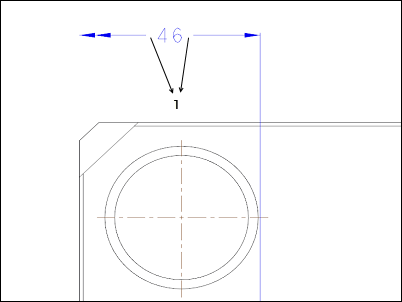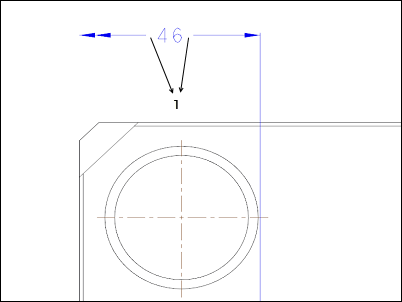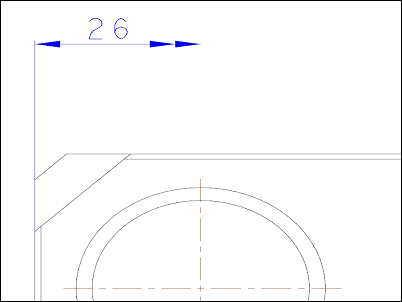About Clipped Dimensions
During creation of clipped dimensions, arrowheads do not overlap. There is at least a small gap, equal to the value as calculated by the dim_text_gap Detail option, between the dimension text and each arrowhead as shown in the image below.
1. Gap on each side of the dimension text
The arrowhead of the clipped portion of the dimension does not align with the view border when you create a clipped dimension as shown in the image below.
In case of clipped dimensions, the dimension text is not automatically placed outside the witness lines.