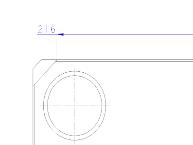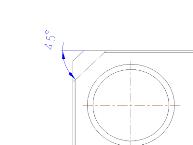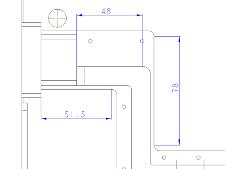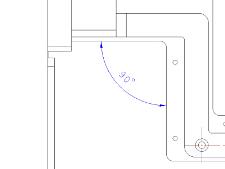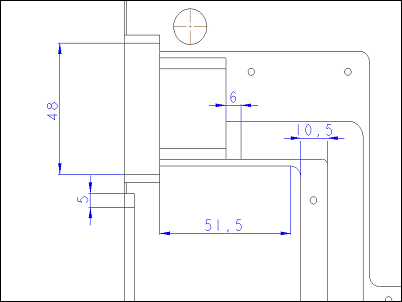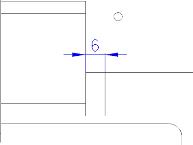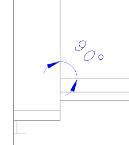About Automatic Placement of Linear and Angular Dimensions
By default, the dimension text of a created linear or angular dimension is centered about its distance between the witness lines if the text fits between the witness lines and is placed within the zone. The perpendicular distance of the dimension text from the edge it dimensions is defined by where you middle-click to initially place the dimension while creating it.
The following rules apply to automatic placement of dimension text for linear and angular dimensions:
• Dimension text is considered to fit between witness lines if both the first and the last character of the dimension text, including the tolerance value, do not overlap or lie outside a witness line when you create a dimension. If the dimension text fits, it is centered between the witness lines.
• If either the first or the last character of the dimension text overlaps a witness line when you create a dimension, the dimension text is placed outside the witness lines. The distance at which the dimension is placed away from the closest witness line is the value as calculated by the dim_text_gap Detail option.
|
Linear dimension
|
Angular dimension
|
|
|
|
1. The distance at which the dimension is placed away from the closest witness line as calculated by the dim_text_gap Detail option
|
• Dimension arrows are considered to fit between witness lines, and remain inside the witness lines, if the distance between the arrows is at least the value as calculated by the dim_text_gap Detail option.
• The distance between the first character of the dimension text and its closest arrow and the distance between the last character of the dimension text and its closest arrow should be at least the value as calculated by the dim_text_gap Detail option. In case of dimension text with a single character, the distance between the character and the arrows on either side should be at least the value as calculated by the dim_text_gap Detail option.
|
Linear dimension
|
Angular dimension
|
|
|
|
1. Distance between the dimension text character and the closest arrow
|
• If the distance between the first or the last character of the dimension text or geometric tolerance, and the closest witness line is less than the value as calculated by the dim_text_gap Detail option, the arrows are flipped.
• If the distance between the arrows of a dimension is less than the value specified by the dim_text_gap Detail option, the arrows are automatically flipped to the outside.
Linear dimensions | Angular dimensions |
| |