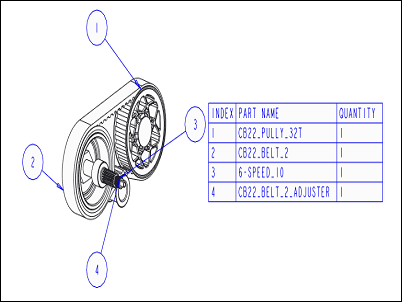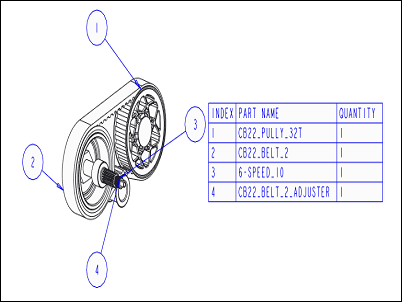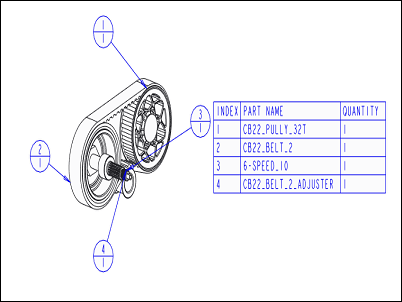About BOM Balloons
BOM balloons are circular callouts in an assembly drawing that show Bill of Materials information for each component of an assembly view. The information is derived from a report table repeat region that you also specify as a BOM balloon region. Before you can add BOM balloons, you must create the table, add the repeat region, enter the desired report symbols, and designate the BOM balloon region. When you have done this, you can show BOM balloons on a selected assembly view.
BOM balloons usually show an index number, corresponding to a part name in the table. The report symbol for the index number is rpt.index. The report symbol for the part name is asm.mbr.name.
BOM Balloon Types
Optionally, you can split the BOM balloon into an upper and lower half. The upper half will carry the index number, (or any other parameter you may want to assign) and the lower half will carry the quantity, or how many of this part exist in the view. To show the quantity, the report symbol for quantity, rpt.qty, must be included in a cell within the repeat region.
Balloons that show only one report symbol (usually the index number) are called Simple balloons. Balloons that are split to show the index number in the upper half and the quantity of the part in the lower half of the circle are called With Quantity balloons.
There is a third type of balloon called the Custom Balloon. This type lets you specify a drawn symbol that you have created and stored to use as the BOM balloon symbol. You can use notes to assign variable text attributes to the symbol. These notes may have the BOM balloon read out the values of any number of parameters you want to include in it.
Selecting and Highlighting BOM Balloons
When you select a BOM balloon, its parent line in the table region is highlighted. If the BOM balloon is one of a multiple quantity, the other balloons for the same component are also highlighted. You can also select lines in the table region to highlight the associated BOM balloons.