Trim Self-Intersecting Composite Curves in Sketcher
Creo Parametric 11.0.0.0
User Interface Location: Click > .
Description
In Creo 11.0 you can now trim self-intersecting composite curves in Sketcher. This provides additional flexibility to further modify a composite curve which was created using the Project or Offset tool. Previously, self-intersecting composite curves could not be trimmed.
For example, in the image below, the upper curve self-intersects and was created by projecting the lower curve. The curve can now be trimmed, using a point of self-intersection to determine the segment to trim.
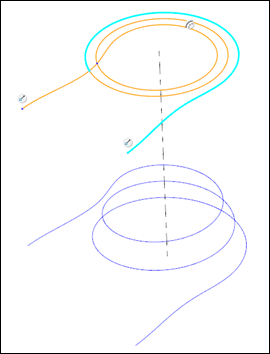
Benefits
Increased productivity by removal of limitation when trimming composite curves that self-intersect.
Additional Information
Tips: | None. |
Limitations: | Sketch must be created in Creo 11.0 |
Does this replace existing functionality? | No. |
Configuration option associated with this functionality: | None. |