Extend: New Extrapolate Option
Creo Parametric 11.0.0.0
User Interface Location: Click > > > tab.
Description
In Creo Parametric 11.0, the Extend feature offers a new Method option called Extrapolate.
With this method, each Surface will be replaced by a new extrapolated surface that coincides with the original surface within its original domain. This produces a less wavy surface extension. The extrapolated surface will get a new Surface ID.
The Extrapolate method can help achieve better results when the Same surface extension method produces undesirable results, such as inflections or folding, or fails.
This broader range of geometric extension methods provides increased flexibility and productivity to create the desired geometry.
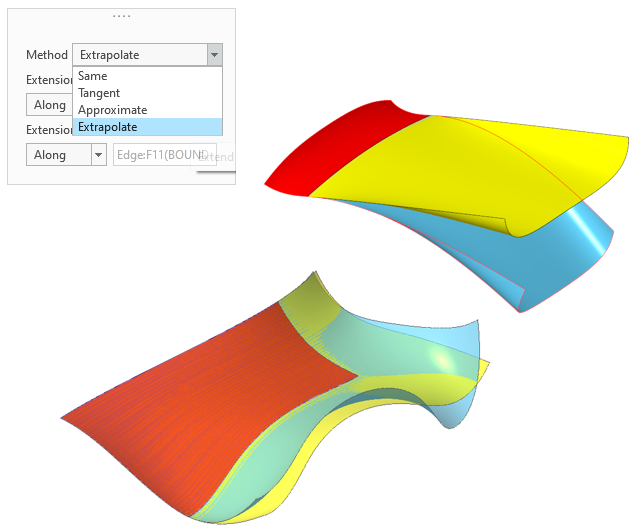
When using the Extrapolate option, all surface types except planes will be extrapolated and become a B-Spline or Spline surface. If the original surface is not of type Spline or B-spline, the extrapolated surface will be the close approximation of the original surface within its original domain. Planes will remain planes. Use the extension method Same (surface) to extend other analytic surfaces so they remain analytic.
Benefits
Increased flexibility to create desired geometry
Additional Information
Tips: | None. |
Limitations: | No known limitations. |
Does this replace existing functionality? | No. |
Configuration option associated with this functionality: | None. |
 Extend
Extend