Show or Hide Manufacturing Geometry
Creo Parametric 11.0.0.0
User Interface Location: Graphics Toolbar
Videos
Description
It is now possible to show or hide manufacturing-related geometry directly using the Graphics toolbar. Use  Mfg Geom Display Filters in the Graphics toolbar for selecting the display filters and applying them to the following manufacturing features:
Mfg Geom Display Filters in the Graphics toolbar for selecting the display filters and applying them to the following manufacturing features:
 Mfg Geom Display Filters in the Graphics toolbar for selecting the display filters and applying them to the following manufacturing features:
Mfg Geom Display Filters in the Graphics toolbar for selecting the display filters and applying them to the following manufacturing features:• Mill window
• Mill volume
• Mill surface
• Turn profile
• Turn envelope
• Stock boundary
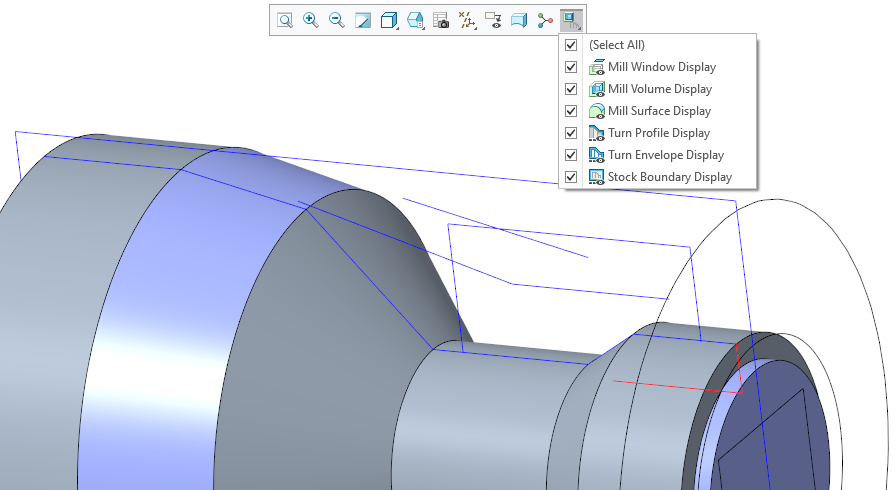
Benefits
This enhancement provides the following benefits:
• More flexibility when selecting the manufacturing geometries
• Fewer clicks resulting in higher productivity
Additional Information
Tips: | Right-click the Graphics toolbar and select the  Mfg Geom Display Filters checkbox. Activate the command to be included in the Graphics toolbar. Mfg Geom Display Filters checkbox. Activate the command to be included in the Graphics toolbar. |
Limitations: | No known limitations. |
Does this replace existing functionality? | No. |
Configuration option associated with this functionality: | None. |