New Precision Option for the Stock Model
Creo Parametric 11.0.0.0
User Interface Location:
1. In Manufacturing, click > on the Mill tab, Turn tab, or Wire EDM tab.
2. Select the Options tab.
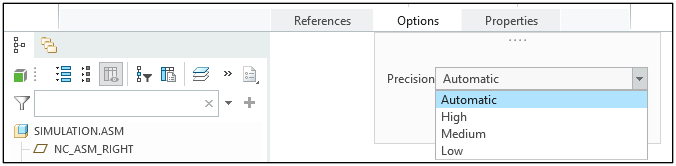
Videos
Description
The new Precision option is now provided for stock models. The Precision option offers the following four precision settings:
• Automatic
• High
• Medium
• Low
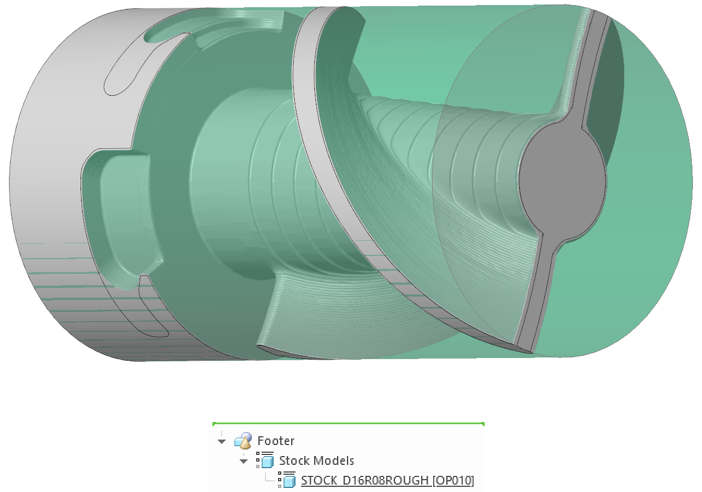
Benefits
This enhancement provides the following benefits:
• Allows more control on stock model creation
• Provides more flexibility
Additional Information
Tips: | If you select the Automatic precision option, the precision settings from the default mw_settings.xml file are loaded for the stock model. Any updates to the precision settings in the mw_settings.xml file for material removal simulation is also applied to the stock model when using Automatic. |
Limitations: | No known limitations. |
Does this replace existing functionality? | No. |
Configuration option associated with this functionality: | None. |
 Stock Model
Stock Model