Box Selection Support for Auto Deburring Sequences
Creo Parametric 11.0.0.0
User Interface Location:
1. In Manufacturing, click > > .
2. Select the References tab.
Videos
Description
The Auto Deburring functionality is now expanded to include support for the box selection of edges. You can use the box selection method to select edges for including or excluding them from machining. You can select multiple edges in a single action instead of selecting a single edge every time. The box selection method gives you more control over which edges to consider for machining.
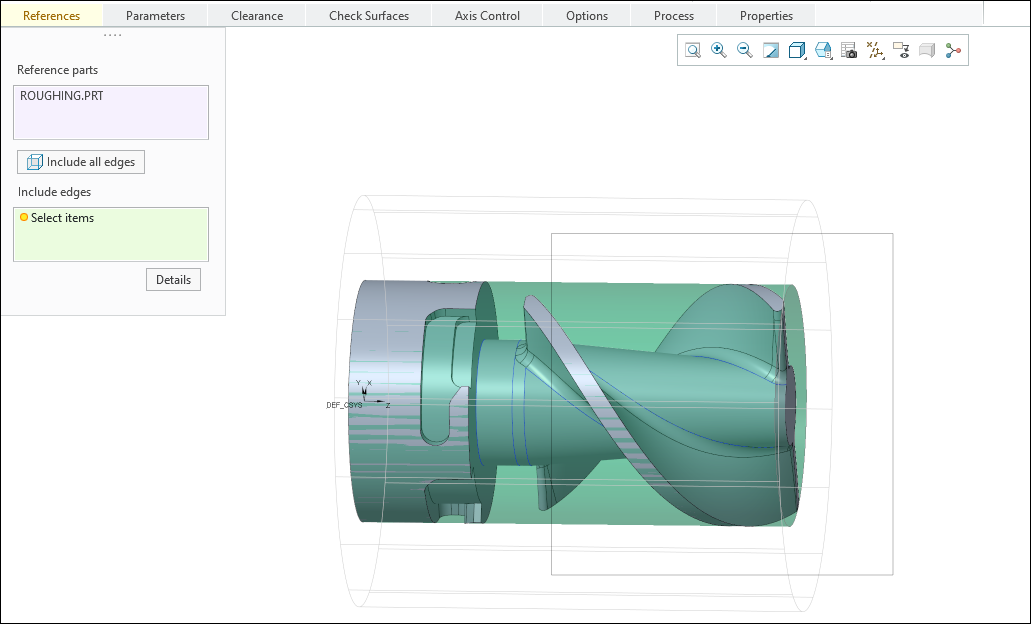
Benefits
This easy-to-use enhancement provides the following benefits:
• Reduces programming time
• Provides more control on selection of edges for machining
Additional Information
Tips: | None. |
Limitations: | No known limitations. |
Does this replace existing functionality? | No. |
Configuration option associated with this functionality: | None. |
 Auto Deburring
Auto Deburring