Support for Minimum Feature Size in Generative Design
Creo Parametric 11.0.0.0
User Interface Location:
1. In the Generative Design application, click Add Design Criteria. The Design Criteria dialog box opens.
2. Under Design Constraints, click Add Constraints
3. Under Geometric Constraints, select Minimum Feature Size from the list.
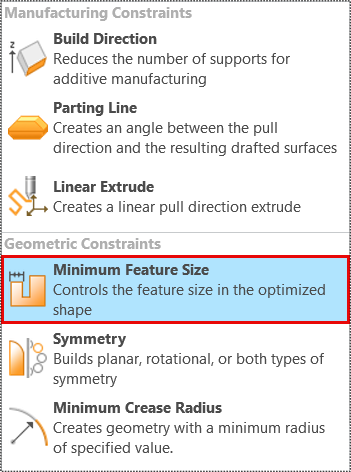

Videos
Description
In Generative Design, you can now define the desired minimum feature size of the resulting geometry that controls the optimization thickness.
The new Minimum Feature Size geometry constraint allows you to set the minimum feature size for each design criteria in the units of your choice. The preferred value for the minimum feature size is 3 times the element size, with no upper limit.
The minimum feature size is listed under the Additional Information for the design criteria node in the Generative Tree.
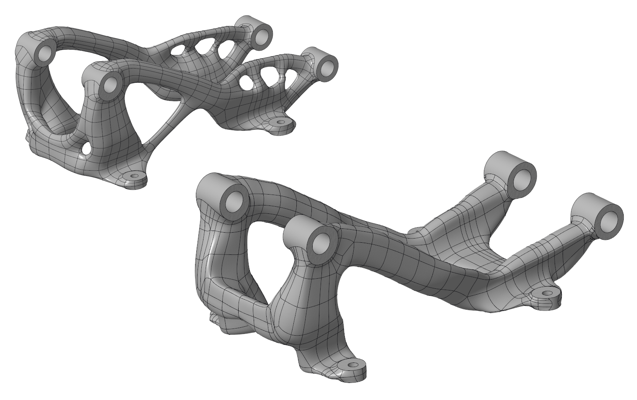
Previously, you could not control the minimum thickness of the optimized shape. This resulted in situations where very thin features were created in the resulting model, which could be difficult to manufacture or result in the areas of weakness.
Benefits
This enhancement allows you to define the minimum feature size for optimization to capture your design intent. It controls the thickness of the resulting geometry and avoids thin-walled structures in the optimization.
Additional Information
Tips: | None. |
Limitations: | No known limitations. |
Does this replace existing functionality? | No. |
Configuration option associated with this functionality: | None. |