Enhancement: Model Units as Parameters
Creo Parametric 11.0.0.0
User Interface Location:
1. On the Tools tab, click  Parameters. The Parameters dialog box opens.
Parameters. The Parameters dialog box opens.
 Parameters. The Parameters dialog box opens.
Parameters. The Parameters dialog box opens.2. Switch parameter set to Reported model units.
Description
The model units parameters are now available as system parameters for parts and assemblies. The values of the parameters are updated when the model units are changed to a different type. The model units parameters can be used in annotations and can be designated for viewing in Windchill.
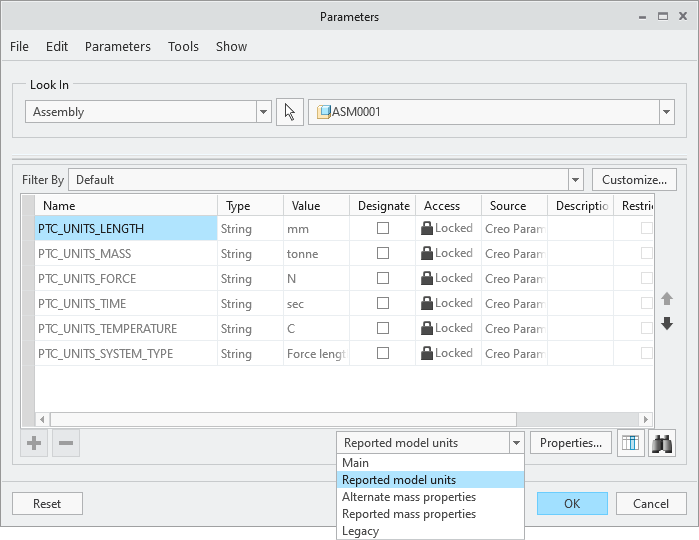
Benefits
Use the new system parameters to indicate the current model unit system. These parameters will automatically update when model unit types are changed.
Additional Information
Tips: | None. |
Limitations: | No known limitations. |
Does this replace existing functionality? | No. |
Configuration option associated with this functionality: | None. |