Freestyle: Connect Pattern and Join Pattern Commands
Creo Parametric 11.0.0.0
User Interface Location:
• In Freestyle, click > .
• In Freestyle, click > .
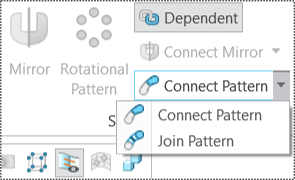
Videos
Description
You can now use the new Connect Pattern and Join Pattern commands to connect or join distinct rotational pattern shapes and create a single rotationally symmetric shape. The workflows of these commands are similar to the workflows of the Connect Mirror and the Join Mirror commands.
During the Connect Pattern and Join Pattern operations, the connection is determined by the target elements of the mesh on the leader shape.
The Connect Pattern operation creates a new shape and mesh elements to bridge the gap between two elements, whereas the Join Pattern operation brings the target elements of the mesh together.
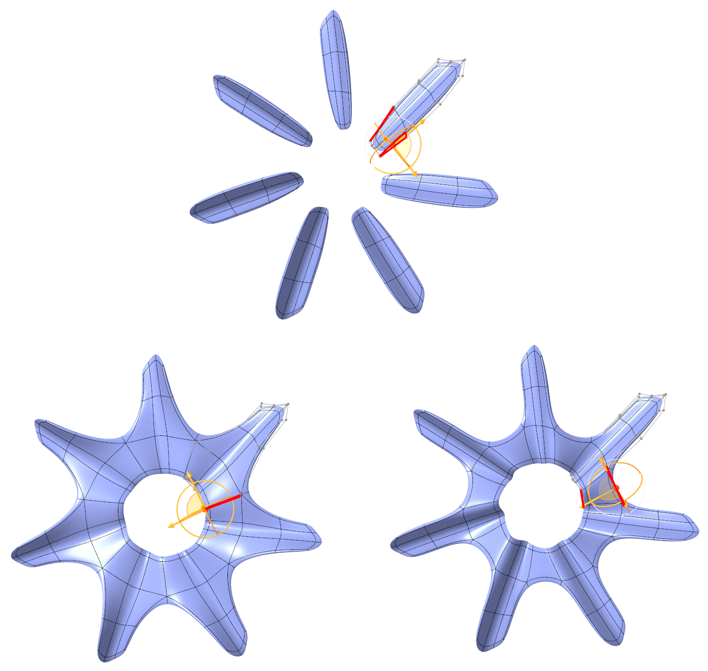
Benefits
This enhancement enables you to quickly and easily create a single rotationally symmetric shape.
Additional Information
Tips: | None. |
Limitations: | You cannot modify the pattern elements after the pattern is connected. To pattern the leader shape again, you need to delete the connected pattern. |
Does this replace existing functionality? | No. |
Configuration option associated with this functionality: | None. |