Search Functionality in Creo Options User Interface
Creo Parametric 11.0.0.0
User Interface Location: Click > .
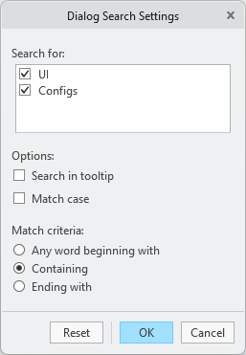
Videos
Description
A search tool has been added to the Creo Options dialog box. With this enhancement you can do a quick search for options and configuration options within the dialog box.
You can customize the search criteria and behavior from the search settings dialog box.
You can search by option name, description, tooltip, label, or value. The search results appear after you type at least two characters. When you hover a pointer over the items in the results list, it shows the matching options and highlights them on the pages where they are located.
Additionally, the search results also show the additional config.pro options that are not present in the user interface. You can change their settings directly from the results list.

Benefits
Improved user experience when working in Creo Options dialog box.
Additional Information
Tips: | None. |
Limitations: | No known limitations. |
Does this replace existing functionality? | No. |
Configuration option associated with this functionality: | None. |
 Options
Options