Offset: Rolling Ball Enhanced
Creo Parametric 11.0.0.0
User Interface Location: Click > > > > > .
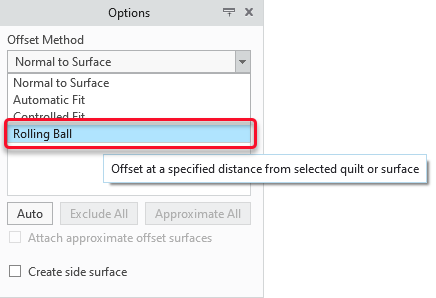
Videos
Description
Creo Parametric 11 further enhances the Rolling Ball option in Offset that was initially released in Creo Parametric 10.0.1.0.
This option provides a noticeable performance increase, both in general, and in feature regeneration workflows without the user interface, or when pressing OK after an attached/unattached preview was calculated.
The Rolling Ball method increases the success rate of offset geometry creation for situations where the Normal to Surface offset method fails.
Benefits
• Improved productivity - Perform offset operations on complex models faster
• Faster regeneration of Rolling Ball Offset
• Increase success rate
• Improved diagnostics information
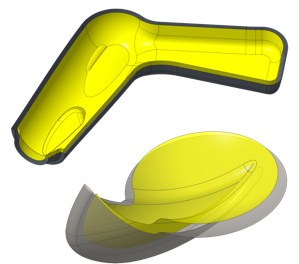
Additional Information
Tips: | None. |
Limitations: | No known limitations. |
Does this replace existing functionality? | No. |
Configuration option associated with this functionality: | None. |