Enhanced Remove Body Feature
Creo Parametric 11.0.0.0
User Interface Location: Click > > .
Videos
Description
• In Creo Parametric 11, the  Remove Body feature provides an additional option that allows you to toggle between two definition schemes:
Remove Body feature provides an additional option that allows you to toggle between two definition schemes:
 Remove Body feature provides an additional option that allows you to toggle between two definition schemes:
Remove Body feature provides an additional option that allows you to toggle between two definition schemes: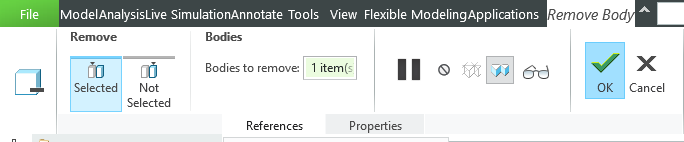
◦ Selected
Identifies bodies to remove
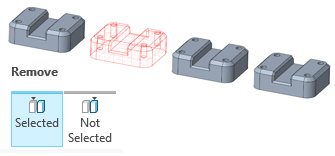
◦ Not Selected (new)
Identifies bodies to keep, while all other bodies are removed
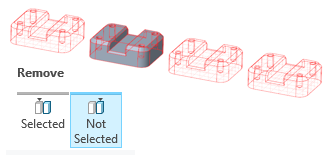
Depending on the situation, the new definition scheme can help to define the desired outcome with fewer selections. It can help to define the feature in a more robust way to better handle situations in which the number of bodies can change.
• The  Split/Trim Body feature is updated in alignment with Remove Body. The new Selected and Not Selected options replace the previous flip option.
Split/Trim Body feature is updated in alignment with Remove Body. The new Selected and Not Selected options replace the previous flip option.
 Split/Trim Body feature is updated in alignment with Remove Body. The new Selected and Not Selected options replace the previous flip option.
Split/Trim Body feature is updated in alignment with Remove Body. The new Selected and Not Selected options replace the previous flip option.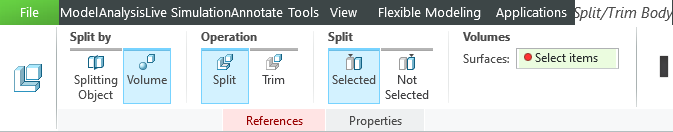
Benefits
Improved productivity due to a more flexible feature definition to achieve more desired, parametric behavior.
Additional Information
Tips: | None. |
Limitations: | No known limitations. |
Does this replace existing functionality? | No. |
Configuration option associated with this functionality: | None. |