Improved System Feedback for Composite Curve Selection
Creo Parametric 11.0.0.0
User Interface Location: graphics window and collectors.
Description
In Creo Parametric 11.0, there is a clearer indication whether a curve selection contains the composite curve object, or only a curve segment of the composite curve. Previously, both were indicated with a Curve label. Understanding the difference is important, as the composite curve object is typically the preferred reference in selection to ensure regeneration stability upon geometric changes.
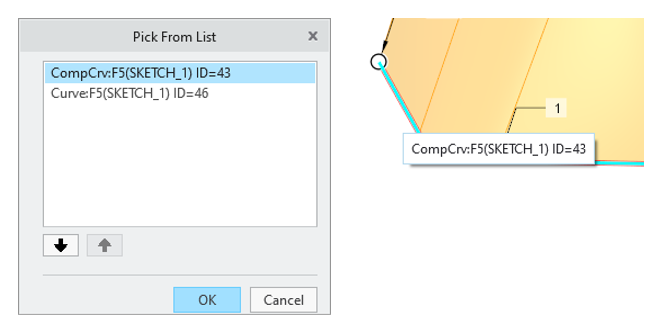
In Creo Parametric 11.0, when a composite curve object is selected, the label is now changed to CompCrv, replacing the previously used Curve label. The label can be seen during selection workflows in the tooltip shown in the graphics area, in the Pick From List dialog, and in collectors.
Previously there was no obvious indication whether a curve selection contained the composite curve object, or only a curve segment of the composite curve.
No change was made for situations that do not show a Curve label at all.
Benefits
Easier workflow to ensure the more stable curve reference can be selected.
Additional Information
Tips: | None. |
Limitations: | No known limitations. |
Does this replace existing functionality? | No. |
Configuration option associated with this functionality: | None. |