Enhancement: Fast Bounding Box Calculation
Creo Parametric 11.0.0.0
User Interface Location: Click > > .
Videos
Description
The Enclosure Volume feature has been enhanced to optionally calculate an orientation-optimized, minimal bounding box.
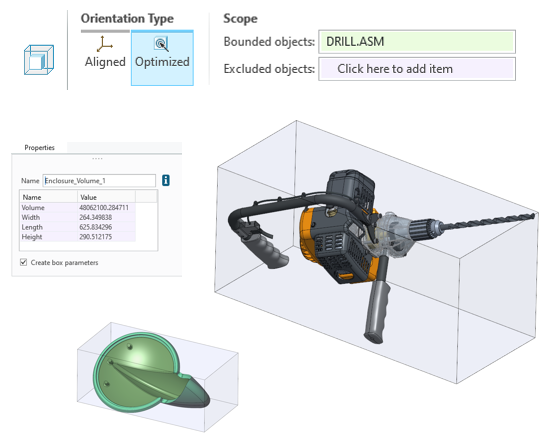
The Optimized option calculates the minimal bounding box that can enclose the geometry, regardless of the orientation of the model. You can use the Create box parameters option to add feature parameters for the bounding box dimensions and volume, and create a coordinate system showing the optimized orientation.
Objects can be excluded from the bounding box by selecting them. You can also choose to exclude all quilts, and exclude all construction bodies.
The Enclosure Volume feature is automatically regenerated when geometry changes in Part mode. As part of the regeneration, you can decide what you want to recalculate or not, with these options:
• Update optimization and dimensions—Recalculates the optimized orientation and box volume.
• Freeze optimization—Only updates the box volume.
• Freeze optimization and dimensions—No update (legacy feature behavior).
You can offset the box from the geometry by a uniform distance on all sides, or you can specify a unique offset for each of the six sides of the box.
The Enclosure Volume and Internal Volume features are available in core modeling and no longer require an additional license.
Legacy Enclosure Volume features are updated upon Edit Definition.
Benefits
• Parametric update of Enclosure Volume in Part mode
• Easy and intuitive creation of a bounding box for various use cases such as packaging optimization
Additional Information
Tips: | None. |
Limitations: | • In Assembly ◦ In assemblies, the regeneration options for automatic recalculation of the Enclosure Volume orientation and dimensions are not supported. However, automatic recalculation and update is done upon Edit Definition. ◦ For components added to the Excluded objects collector, all occurrences of the component will be excluded automatically. ◦ Upper-level components/objects should not be referenced by a lower-level Enclosure Volume feature (external references). Selecting references outside this scope could lead to unpredictable results, such as the wrong orientation or dimensions of the box. • There are situations that don’t trigger regeneration where a manual update via the Edit Definition workflow is required to update the Enclosure Volume feature. ◦ Example: Conversion of the Construction status of a body •  ThingMark and ThingMark and  Spatial Target features for Augmented Reality are considered to be part of the model geometry. They cannot be selected individually as excluded objects. Spatial Target features for Augmented Reality are considered to be part of the model geometry. They cannot be selected individually as excluded objects.  Spatial Target features can only be excluded by selecting the Exclude quilts check box. Spatial Target features can only be excluded by selecting the Exclude quilts check box. |
Does this replace existing functionality? | No. |
Configuration option associated with this functionality: | None. |
 Enclosure Volume
Enclosure Volume