Zone Stacks
Creo Parametric 11.0.0.0
User Interface Location: In the Composite Design environment, click > .
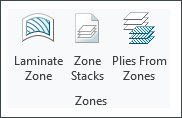
Description
You can now define the local laminate recipes using the Zone Stacks tool.
You can use a zone stack to define a stack of material and orientation angle combinations. After defining the stack content, you can duplicate it or make it symmetrical. You can then use the zone stack in the Plies from Zones tool to automatically create zone-based plies and cores in the region specified by a laminate zone. The zone stacks are saved with the composite model. Additionally, you can save them separately for reuse.
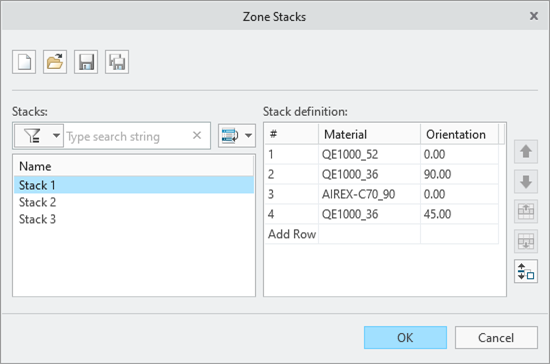
You can specify the full path to the default directory of your stack files library in one of the following ways:
• Click > . In the Creo Parametric Options dialog box, click > . Specify the values under Plies from Zones.
• Set the composite_stacks_dir configuration option.
Benefits
Ability to define a conceptual top-down composite design using zones and zone stacks.
Additional Information
Tips: | None. |
Limitations: | No known limitations. |
Does this replace existing functionality? | No. |
Configuration option associated with this functionality: | New configuration option: • composite_stacks_dir <empty>* |
 Zone Stacks
Zone Stacks