Select Related Support in Composites
Creo Parametric 11.0.0.0
User Interface Location: In the Composite Design environment, use one of the following operations:
• On the Composite Tree, click  Select Related, and then select a feature in the Composite Tree.
Select Related, and then select a feature in the Composite Tree.
 Select Related, and then select a feature in the Composite Tree.
Select Related, and then select a feature in the Composite Tree.• Select a feature in the Composite Tree, and then select  Select Related on the mini toolbar.
Select Related on the mini toolbar.
 Select Related on the mini toolbar.
Select Related on the mini toolbar.• Select a feature in the Composite Tree, and then move the mouse pointer over  Select Related on the mini toolbar.
Select Related on the mini toolbar.
 Select Related on the mini toolbar.
Select Related on the mini toolbar.Description
You can now select a feature to see its design relationships in the Composite Design environment.
Previously, when working in the Composite Design environment, there was no easy way to see the direct parents and children of a selected feature. Now, you can see the direct parents and children of the selected feature in one of the following ways:
• When you click the  Select Related command on the Composite Tree or on the mini toolbar, the Select Related Tree opens. You can then select a feature to see its design relationships.
Select Related command on the Composite Tree or on the mini toolbar, the Select Related Tree opens. You can then select a feature to see its design relationships.
 Select Related command on the Composite Tree or on the mini toolbar, the Select Related Tree opens. You can then select a feature to see its design relationships.
Select Related command on the Composite Tree or on the mini toolbar, the Select Related Tree opens. You can then select a feature to see its design relationships.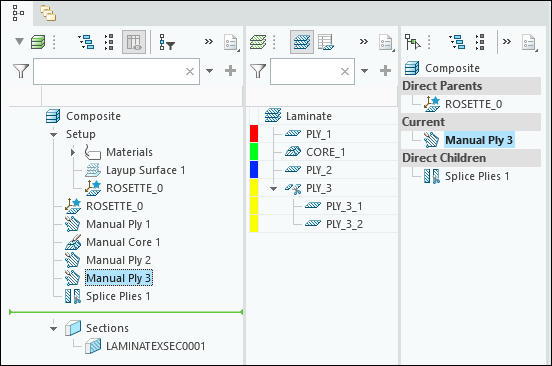
• When you select a feature and then move the mouse pointer over the  Select Related command on the mini toolbar, the design relationships of the feature are displayed in a temporary window.
Select Related command on the mini toolbar, the design relationships of the feature are displayed in a temporary window.
 Select Related command on the mini toolbar, the design relationships of the feature are displayed in a temporary window.
Select Related command on the mini toolbar, the design relationships of the feature are displayed in a temporary window.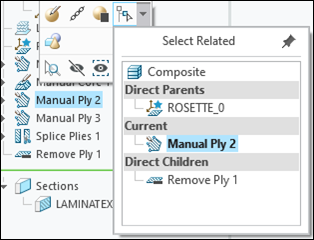
Benefits
This enhancement provides an easy way to investigate the design relationships of a feature.
Additional Information
Tips: | None. |
Limitations: | No known limitations. |
Does this replace existing functionality? | No. |
Configuration option associated with this functionality: | None. |