Material Parameters in a Laminate Tree Column
Creo Parametric 11.0.0.0
User Interface Location: In the Composite Design environment, do the following:
1. On the Laminate Manager, click  Tree Columns. The Laminate Tree Columns dialog box opens.
Tree Columns. The Laminate Tree Columns dialog box opens.
 Tree Columns. The Laminate Tree Columns dialog box opens.
Tree Columns. The Laminate Tree Columns dialog box opens.2. In the Type box, select Material Parameters.
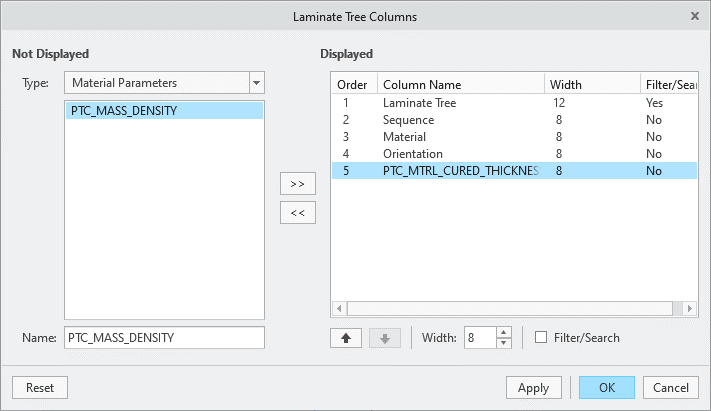
Description
When working in the Composite Design environment, you can now display the material parameters, such as the cured thickness of the material, in a column of the Laminate Manager and get better insight into the plies' properties.
Benefits
This enhancement enables you to see the material property next to the ply listed in the Laminate Manager.
Additional Information
Tips: | None. |
Limitations: | No known limitations. |
Does this replace existing functionality? | No. |
Configuration option associated with this functionality: | None. |