Highlight and Select from Laminate Section
Creo Parametric 11.0.0.0
User Interface Location: In the Composite Design environment, do the following:
1. Select Ply or Composite Objects in the selection filter located at the bottom-right corner of the graphics window.
2. Do one of the following:
◦ Move the mouse pointer over a ply in a laminate section in the graphics window to highlight the respective ply.
◦ Select a ply in a laminate section in the graphics window to select the respective ply.
Videos
Description
You can now highlight and select plies and cores directly from a laminate section.
You can move the mouse pointer over a ply in a laminate section to display its name. To use an object-action approach, you can select a ply directly in the laminate section. When you select the ply in the laminate section, the ply name is highlighted in the Laminate Tree.
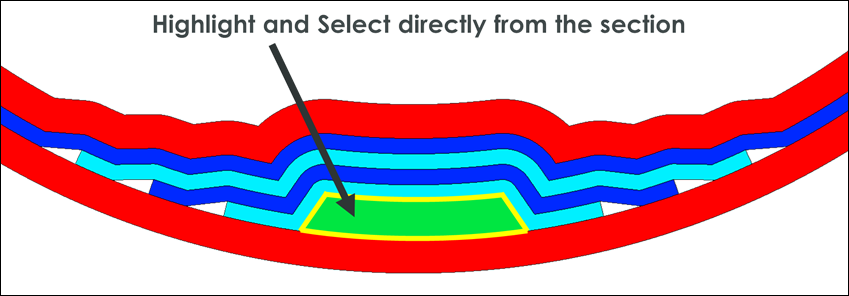
Benefits
This enhancement provides an easy way to identify plies in the laminate section.
The direct highlighting and selection from a laminate section provides better insight in the Composite Design environment and helps improve productivity.
Additional Information
Tips: | None. |
Limitations: | No known limitations. |
Does this replace existing functionality? | No. |
Configuration option associated with this functionality: | None. |