Flat Ply Preview in a Separate Window
Creo Parametric 11.0.0.0
User Interface Location: In the Composite Design environment, do one of the following:
• Click  Draping Simulation and then select
Draping Simulation and then select  Auxiliary Display.
Auxiliary Display.
 Draping Simulation and then select
Draping Simulation and then select  Auxiliary Display.
Auxiliary Display.
• On the graphics toolbar, click > .
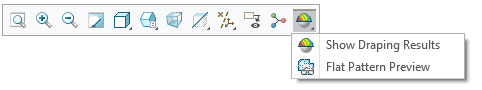
Description
Now, when you are performing a draping simulation on a ply, you can see the flat pattern preview of the ply much more clearly in a separate window. To control the display of the window, use  Auxiliary Display in the Draping Simulation tab.
Auxiliary Display in the Draping Simulation tab.
 Auxiliary Display in the Draping Simulation tab.
Auxiliary Display in the Draping Simulation tab.You can also see the flat pattern of plies, one at a time in a separate window, when viewing the results outside of the draping simulation feature directly from the Laminate Tree. To control the display of the window, use > on the graphics toolbar.
With the separate window, the flat pattern can be observed much more clearly.
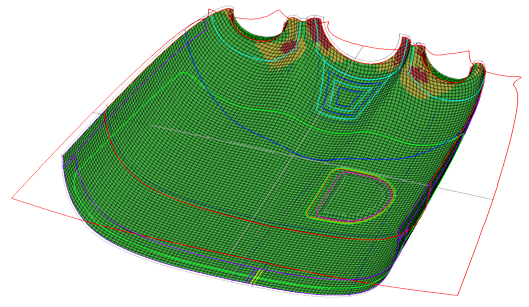

Benefits
This enhancement improves productivity by providing a better visibility of the ply and core flat pattern contours.
Additional Information
Tips: | None. |
Limitations: | No known limitations. |
Does this replace existing functionality? | No. |
Configuration option associated with this functionality: | None. |
 Flat Pattern Preview
Flat Pattern Preview