Draping with Uncured Thickness
Creo Parametric 11.0.0.0
User Interface Location: In the Composite Design environment, do the following:
1. Click  Draping Simulation.
Draping Simulation.
 Draping Simulation.
Draping Simulation.2. Click the Options tab.
Description
You can now perform a draping simulation based on an uncured ply thickness. This is helpful when generating files for a laser projection and creating ply flat patterns.
When you are performing the draping simulation, you can specify whether to use a cured ply thickness or an uncured ply thickness in the Options tab.
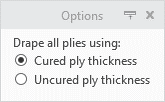
The selected type of ply thickness, cured or uncured, is indicated in the graphics window during the draping simulation.
You can specify the cured or the uncured ply thickness value using the Composite tab in the Material Definition dialog box.
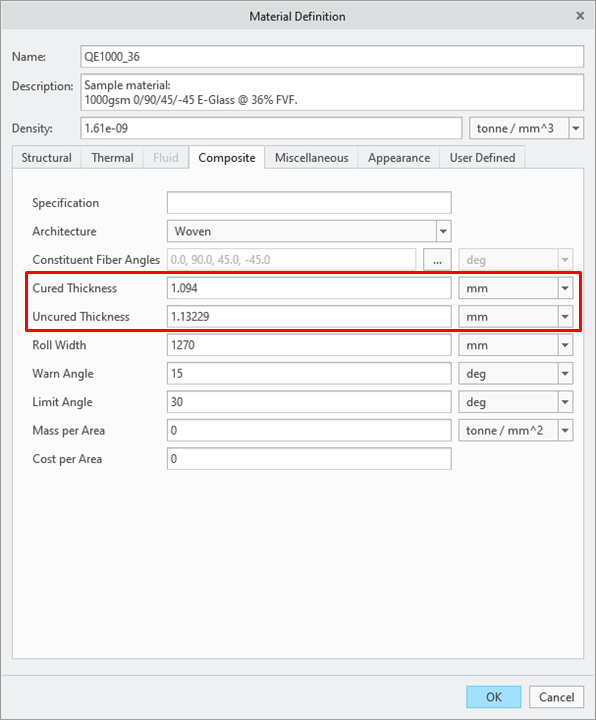
Benefits
This enhancement enables you to perform a draping simulation on the plies based on the uncured thickness, and prepare the flat pattern and laser projection files based on the obtained draping results.
Additional Information
Tips: | None. |
Limitations: | No known limitations. |
Does this replace existing functionality? | No. |
Configuration option associated with this functionality: | None. |