Multibody Support in Shrinkwrap Feature
Creo Parametric 11.0.0.0
User Interface Location: Click > .
Videos
Description
When you create Shrinkwrap features in Creo 11, you can now collect bodies from the source assembly to add to the target part. The option Autocollect all solid geometry now enables you to collect solid bodies as the resulting geometry type. The following copying methods are available when the resulting geometry is bodies:
• Copy all bodies from the source part to the target part as separate objects.
The resulting body name, material, parameters, and construction attribute are transferred for each body.
• Merge all bodies from the same source part. Each resulting body represents the solid geometry of one source part.
The resulting body name is the name of the source part. Material, parameters, and construction attributes are transferred from the first body in the source part.
• Merge all bodies from all source parts.
All resulting geometry is added to one body. The Body Options tab becomes available to add the resulting geometry to an existing body or to create a new body.
In situations where bodies cannot be merged, you can choose to create a successful feature when you select the Leave as separate objects if operation fails checkbox.
Legacy Shrinkwrap features regenerate as before and are upgraded to the new version when you edit their definition.
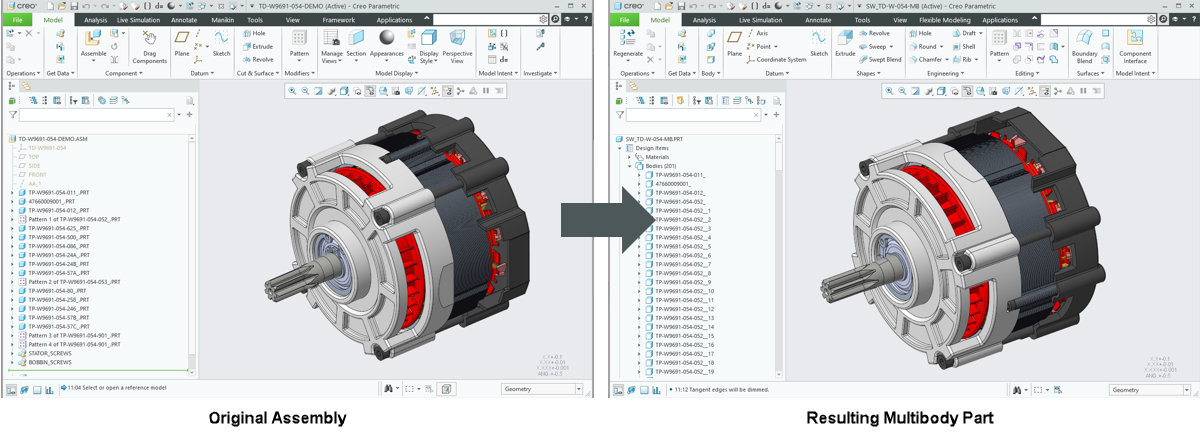
Benefits
Faster and easier selection of part and assembly geometry for creating simplified models, envelopes, or conceptual design.
Additional Information
Tips: | None. |
Limitations: | Merge within the Shrinkwrap operations might fail, in particular, when parts are defined with different model accuracies. |
Does this replace existing functionality? | No. |
Configuration option associated with this functionality: | None. |
 Shrinkwrap
Shrinkwrap