Flip Tangent Constraint
Creo Parametric 11.0.0.0
User Interface Location: In the Component Placement tab, click the arrow next to  Automatic and select
Automatic and select  Tangent.
Tangent.
 Automatic and select
Automatic and select  Tangent.
Tangent.Videos
Description
Easily place components with tangent constraints in the correct position. When applying a tangent placement constraint, you can flip the tangent direction while the placement point that was picked remains fixed. The tangent direction is kept with a pattern and during dragging and other operations.
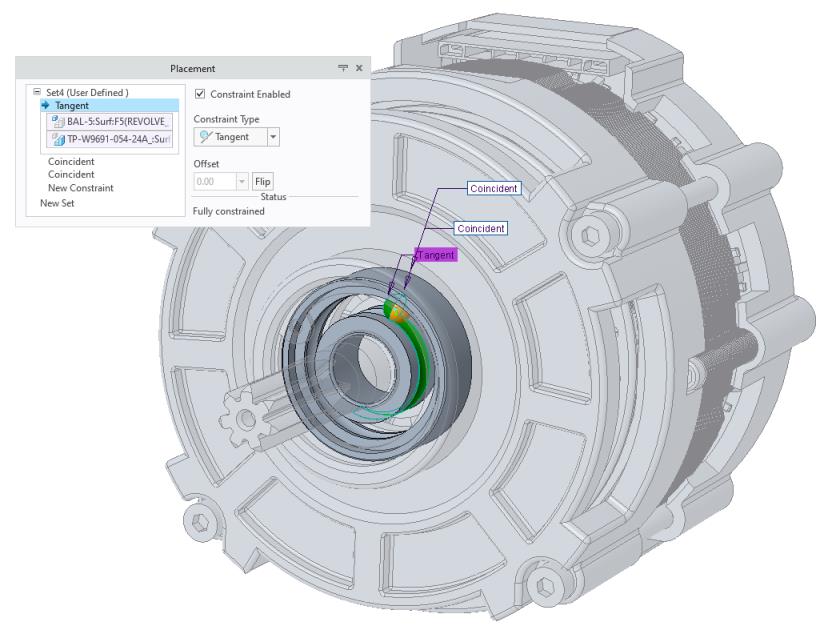
Benefits
• Support of Flip for a tangent constraint
• Correctly and easily place component with tangent constraints
• Tangent direction is kept with patterns
• Pick point is understood
Additional Information
Tips: | None. |
Limitations: | No known limitations. |
Does this replace existing functionality? | No. |
Configuration option associated with this functionality: | None. |