Lattice Connect Feature
Creo Parametric 11.0.0.0
User Interface Location: Click > > .
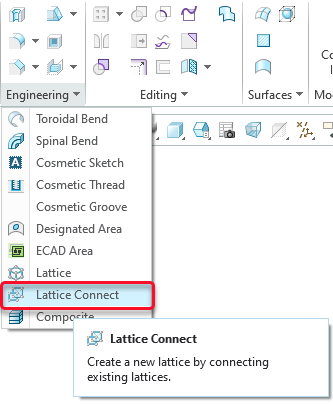
Videos
Description
A new lattice command to connect two or more separate lattices has been added to Creo Parametric 11. The result is a continuous lattice structure
Before 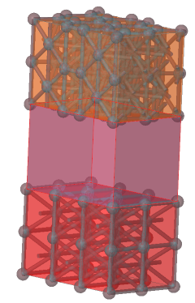 | After 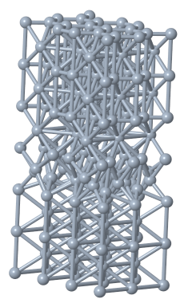 |
Consider the following for the reference lattices:
• Input lattices should be simplified beam lattices.
• Input lattices can be of the same or different cell types, different cell sizes, or different cell orientations.
• In this first implementation most regular beam lattices and stochastic Voronoi are supported. Extended support for more lattice types and use cases will be added in next releases.
Benefits
• More flexibility to create complex lattices
• Straightforward workflow for creating continuous lattice structure
• Supported inside the same familiar Lattice user interface
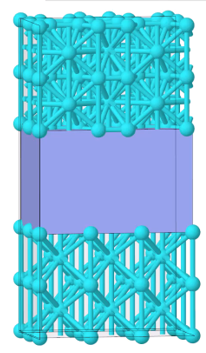
Additional Information
Tips: | None. |
Limitations: | • Input should be lattices with Simplified representation • Intended to work with Voronoi - Inside Volume lattice types These lattice types cannot be connected: • Stochastic lattices with beams on bounding surfaces • Stochastic lattices with Delaunay triangulation • Stochastic lattices with any density variation • Auxetic lattices • Lattices with full geometry representation • Lattices with quasi-radial or herringbone cell propagation type |
Does this replace existing functionality? | No. |
Configuration option associated with this functionality: | None. |
 Lattice Connect
Lattice Connect